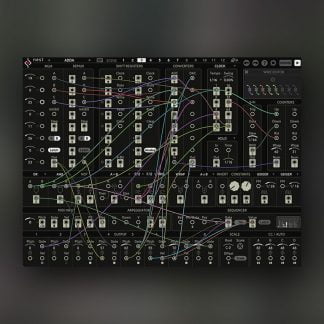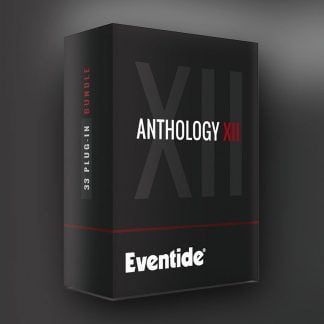Feature Walkthrough:
Chaos
Atoms’ virtual masses and springs can introduce nonlinearities as they push each other back and forth. Turning up the Chaos control increases this effect for seasick pitch glides and detuning.
Order
Atoms’ mass-spring networks gradually lose high frequency energy as they decay—a physical process known as damping. Increase the Order control to introduce
greater damping to the springs, acting like a low-pass filter.
Force
A mass-spring interaction model needs a source of energy to generate sound through vibration. In Atoms, it’s a virtual bow. The Force parameter controls the pressure of the bow on the springs, adding noisiness and sharper harmonics as you increase it.
Overtones
Overtones controls the position of Atoms’ virtual bow along the mass-springnetwork. Turn it up to bow closer to the boundary, producing bright overtones like
those of a violin bowed close to the bridge.
Drive
Harmonic clipping with a waveshaping function that can bring out the complex
harmonics Atoms creates.
Resonant Low-Pass Filter
A traditional low-pass filter with resonance for even more tone shaping. Can be automated for LFO filter sweeps.
Musical Automation
Movement is the key to Atoms’ evolving, organic sound. The plugin’s intuitive automation system lets you put all six main parameters into motion. Choose from
four distinct automation types (including polyphonic aftertouch, if enabled) and set their rate, range and behavior. Or sync to the host tempo for rhythmic effects.
Atoms’ LFOs can run independently, or they can be triggered per voice for maximum flexibility.
Visualizer
Atoms’ graphical display gives you visual feedback on the behavior of the mass-spring systems under the hood. It’s a direct representation of the nodes and
connections in the simulation, so what you see is exactly what you hear. Watch as you play to see the mass-spring network in action.
Root & Profile
Atoms can handle everything from powerful basslines to growling leads and airy pads. The root control lets you quickly set the octave range to transpose up and
down. The four unique profiles give you different arrangements of Atoms’ mass-spring network for even more sonic range. From pristine detail to lo-fi goodness,
each profile has its own character to discover.
Attack & Release
Atoms’ envelope shape comes from the physics of its mass-spring model. Its attack control varies the onset of the virtual bow from abrupt to gradual. This lets you dial in everything from gentle pads to aggressive plucks. The release control affects damping in the mass-spring network for everything from short decay to infinite sustain.