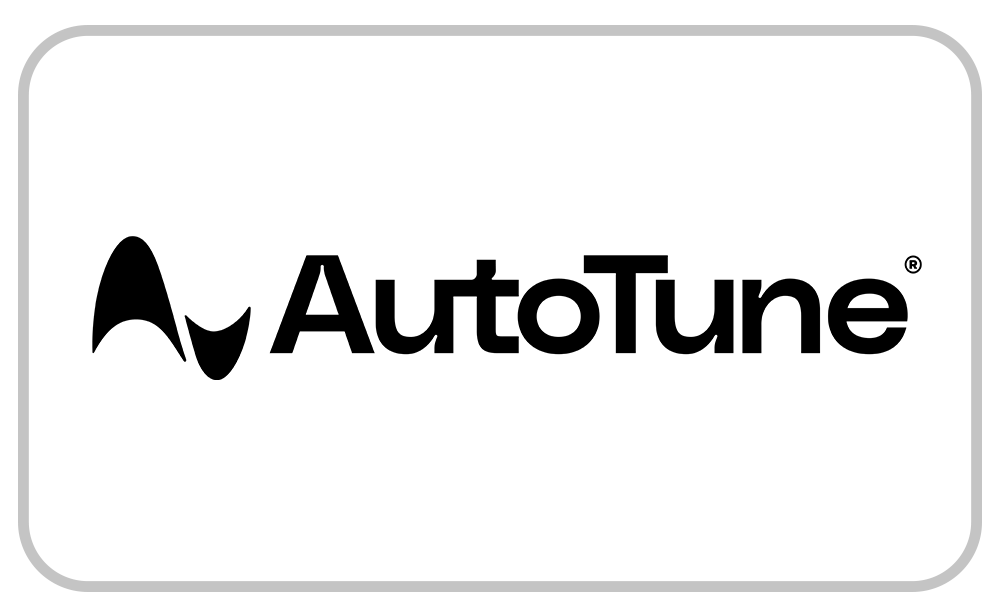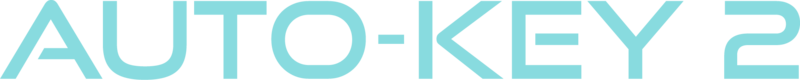Automatic Key, Scale, and Tempo Detection
Auto-Key 2 is the automatic key, scale, and tempo detection plug-in which easily identifies primary musical properties to assist music creators and speed their workflows.

Effortless Analysis
Scan your music in real-time and detect key, scale, and tempo information automatically from any audio file.

Drop It Like It’s Hot
Drag and drop audio files directly into Auto-Key 2 for easy detection of key, scale, and tempo information across all Auto-Tune plug-ins.

Direct to Auto-Tune
Click the “Send to Auto-Tune” button, and compatible versions of Auto-Tune are automatically updated with the correct key and scale settings.

Automatically Stay in Key
Automate key changes to compatible Auto-Tune plug-ins in your session to ensure all Auto-Tune plug-ins stay in key with your song.
Why Auto-Key?
By automatically updating the key and scale of all the Auto-Tune effects in use, Auto-Key will drastically improve your workflow and boost your productivity. However, it does much more than finding the correct key and scale for your music. Auto-Key detects the key and scale of a track outside of your session in seconds, which is ideal if you’re a DJ looking for tracks in the same key. Furthermore, the pitch reference display and the Detune control will allow you to adjust the pitch reference based on the deviation from the standard A440.
What is Key and Scale Detection?
A key and scale detection plug-in analyzes an audio file and automatically detects the vocal characteristics of a track, giving all the necessary information for an effective pitch correction. Some of the best key and scale detection plug-ins provide real-time key detection and editing features to adjust the tonality of any vocal sample while recording or during playback.
How Does the Auto-Key Plugin Work?
If on your project you have multiple Auto-Tune plug-ins opened on separate tracks, you’ll see they’re all set to the standard C chromatic key. Add Auto-Key to the original vocal track to find the correct scale and key. After playing the track for a few seconds, Auto-Key will display the key. The final step is to click on ‘Send to Auto-Tune’ to update all the instances of Auto-Tune in use. Auto-Key uses TONART V3 by zplane.development as an automatic key detection engine.
Features
- Automatic Key, Scale, and Tempo Detection
- Drag-and-Drop Audio Files (MP3, WAV, FLAC, AIFF)
- Send Key and Scale Changes Directly to Auto-Tune
- Resizable UI With Light and Dark Modes
- Automated Key Changes