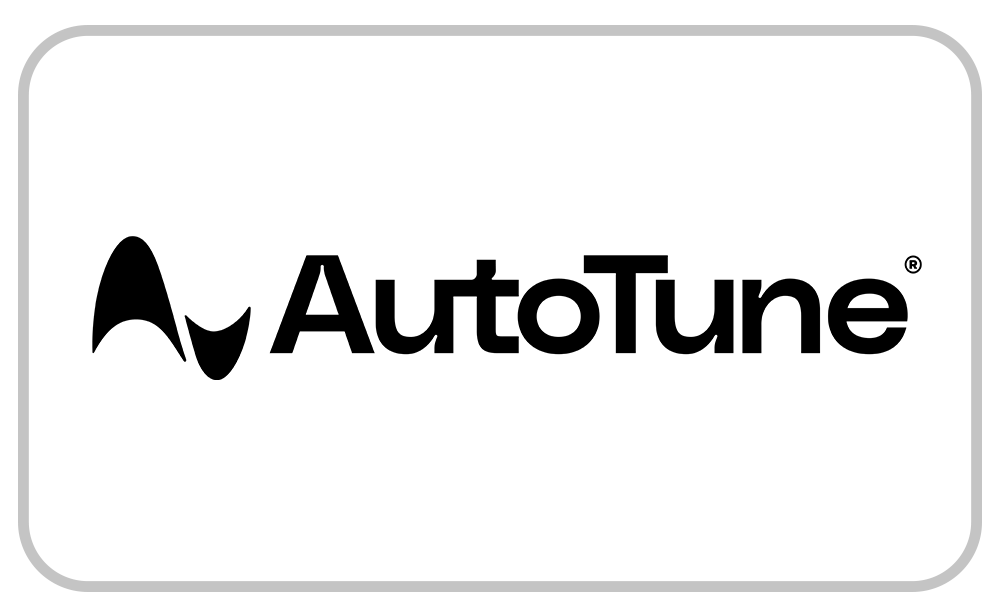Auto-Tune Pro is the most advanced Auto-Tune edition ever. It includes a Graph Mode for detailed pitch and time editing, Auto Mode for real-time correction, runs natively on Apple Silicon, and has ARA2 support for Logic, Cubase/Nuendo, and Studio One.
Auto-Tune Pro 11 is a significant update to the renowned Auto-Tune Pro plug-in. The latest version introduces a 4-part Harmony Player that enables users to create, tune, mix, and MIDI-trigger four harmonies within Auto-Tune Pro. The update also includes enhanced MIDI functionality with smart MIDI learning, streamlined Graph Mode tools for improved workflow, and a refreshed user interface for both Auto-Mode and Graph Mode.
Introducing Auto-Tune Pro 11
Auto-Tune Pro has set the standard for professional-grade vocal pitch correction for the past 20 years. From precision tuning to lush harmonies, Auto-Tune Pro 11 brings the power you need to every session.
Harmonize Effortlessly
Powered by the famous Harmony Engine, Auto-Tune Pro 11’s Harmony Player unlocks four individual harmonies that can be mixed and MIDI-triggered for instrument-like playability. Crafting your perfect harmony is a breeze with user-friendly controls for formant, pan, and level. Master mix options include EQ, envelope, gate, and stereo width adjustments.
Automatic & Precise
Auto Mode offers effortless real-time pitch correction, while Graph Mode provides precise hands-on pitch correction in a streamlined manner. Easily edit notes with your mouse and adjust the retune speed, vibrato, and formant note by note.
ARA2 Support
Auto-Tune Pro supports ARA2 for Logic, Studio One and Cubase/Nuendo. This advanced technology allows a DAW and a plug-in to exchange more information such as audio data, tempo, pitch, and rhythm in real-time, for an entire song—not just at the moment of playback.
Smart MIDI Mapping
Mapping your MIDI controller to any function in Auto-Tune Pro has never been easier. Just right-click on any knob, pad, or button in Auto-Tune Pro, then move your MIDI controller’s physical knob, fader, or pad, and you’ll gain instant real-time control of the plug-in.
See More, Do More
Multi-View lets you quickly switch between separate Auto-Tune tracks in a single window to process multiple vocals, faster.
Artist Presets and Presets Manager
An exclusive collection of artist presets and an updated Presets Manager to fast-track creativity.
Apple Silicon Native
Experience enhanced performance and improved plug-in efficiency with our Apple Silicon Native support. Antares plug-ins are specifically tailored to seamlessly integrate with the latest Apple hardware, providing faster processing and peak efficiency.
Features
- Integrated 4-part Harmony Player – Explore new musical dimensions with a seamlessly integrated 4-part harmony player, enhancing your creative possibilities.
- Revamped MIDI Hardware Mapping – Experience improved MIDI hardware mapping for greater control and precision in your music production workflow.
- New Graph Mode Tools for More Efficient Workflow – Updated zooming and navigation features enable the user to achieve faster editing inside Graph Mode.
- Refined Auto-Mode and Graph Mode GUI – Enjoy a refreshed user interface for Auto-Mode and Graph Mode, designed for enhanced readability and ease of editing based on important community feedback.