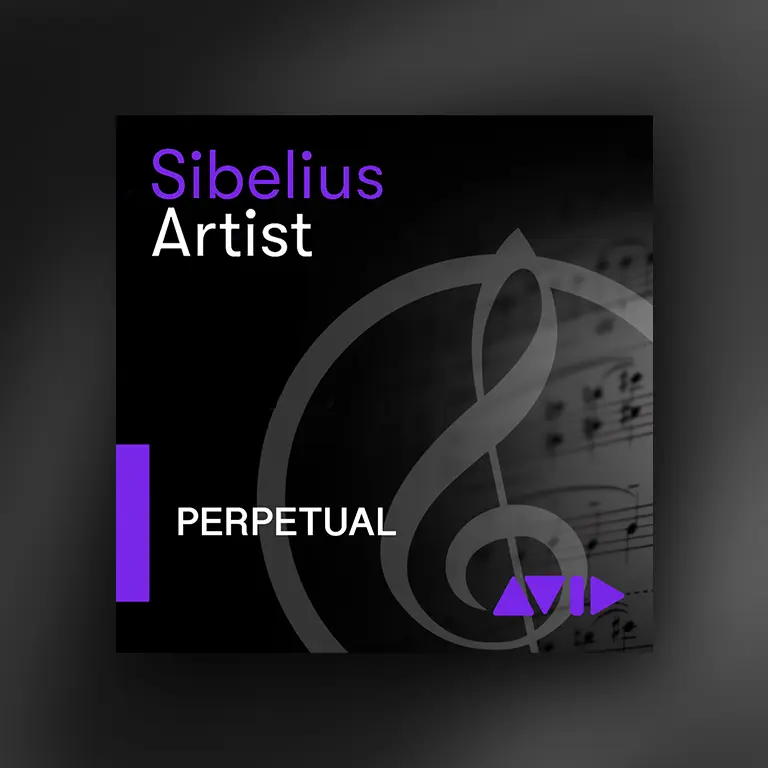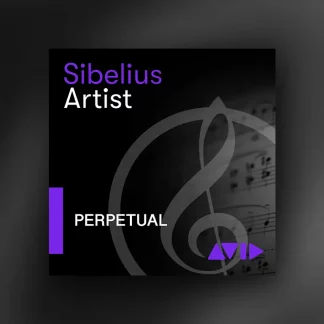No refound for Upgrade download
Composers and arrangers
Sibelius provides everything you need to create and arrange exquisite, dynamic scores for live performances, film, television, and other entertainment. With PhotoScore & NotateMe and AudioScore Lite included, you can also scan, handwrite, and transcribe music as well. Integrate Pro Tools into your workflow to start, enhance, and/or finish compositions. And send your scores to your iPad with Avid Scorch for playback, practice, and performance on-the-go.

Music educators and students
As the world’s best-selling music notation software, Sibelius is the top choice for music educators and students entering a career in composition. Sibelius’ task-oriented interface guides you through the entire score-creation process. Learn and teach music notation and theory with more than 1,700 ready-made education tools at your disposal. And share compositions with other students and classrooms with MusicXML and Avid Scorch for iPad. Find out more about Sibelius in the classroom – and see if you qualify for discounted education pricing.

Write music quickly and easily
With a complete upgrade of its underlying infrastructure, powerful multi-edit capabilities, and an intuitive task-based interface leading you through the entire score creation process, composing music is easier than ever. Whether you enter notes from the onscreen notation, keyboard, or fretboard windows, or from your MIDI or computer keyboard, Sibelius takes care of all note layout, orientation, and rest details for you.

Build up your composition
With support for up to 16 instrument parts (staves), you can create rich, multilayered compositions. But it’s not just about notes. Add chord symbols and guitar chord diagrams by simply playing a chord on a MIDI device or typing suffix elements. Turn guitar tab into notation and back again. And easily add lyrics, titles, text, and graphics to round out your score.
Create beautiful scores fast
Spend more time writing music instead of fixing it. As you write, Magnetic Layout automatically gives everything just the right amount of space and avoids collisions to produce beautiful results, cutting writing time in half. And Dynamic Parts can automatically create and update separate instrumental parts whenever you change your score.
Turn music into scores
Sibelius music writing software comes with two companion applications that enable you to turn recorded, performed, printed, and handwritten music into notation. With AudioScore Lite, you can input notes by singing or playing a monophonic instrument through a microphone. With PhotoScore & NotateMe Lite, you can turn printed, PDF, and JPEG sheet music into editable scores – and even handwrite music.
No refound for Upgrade download