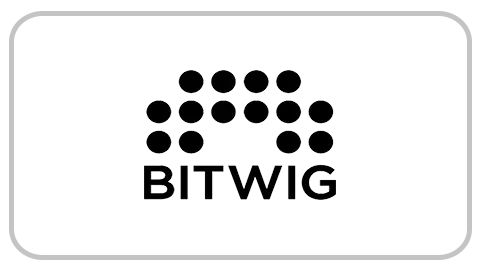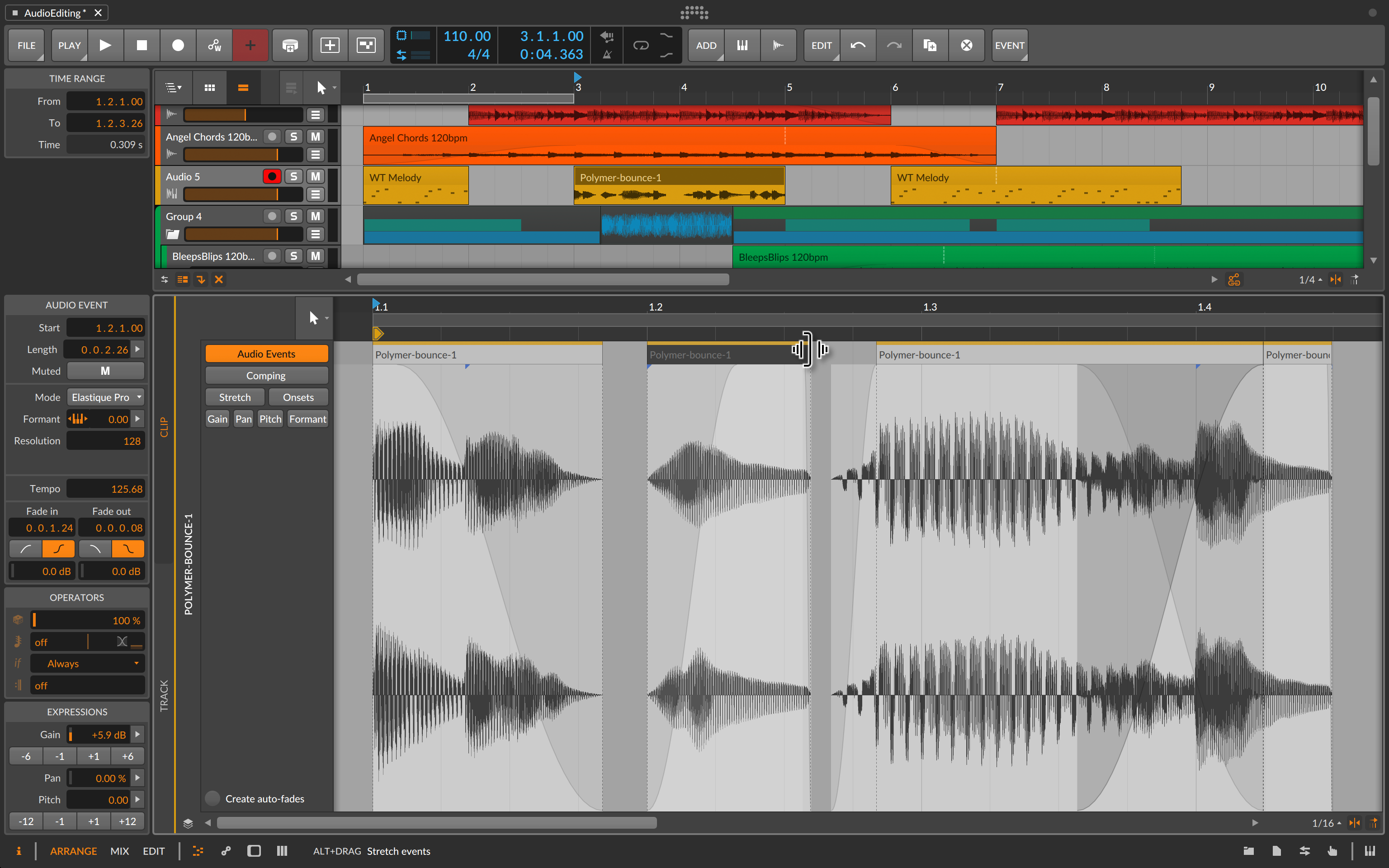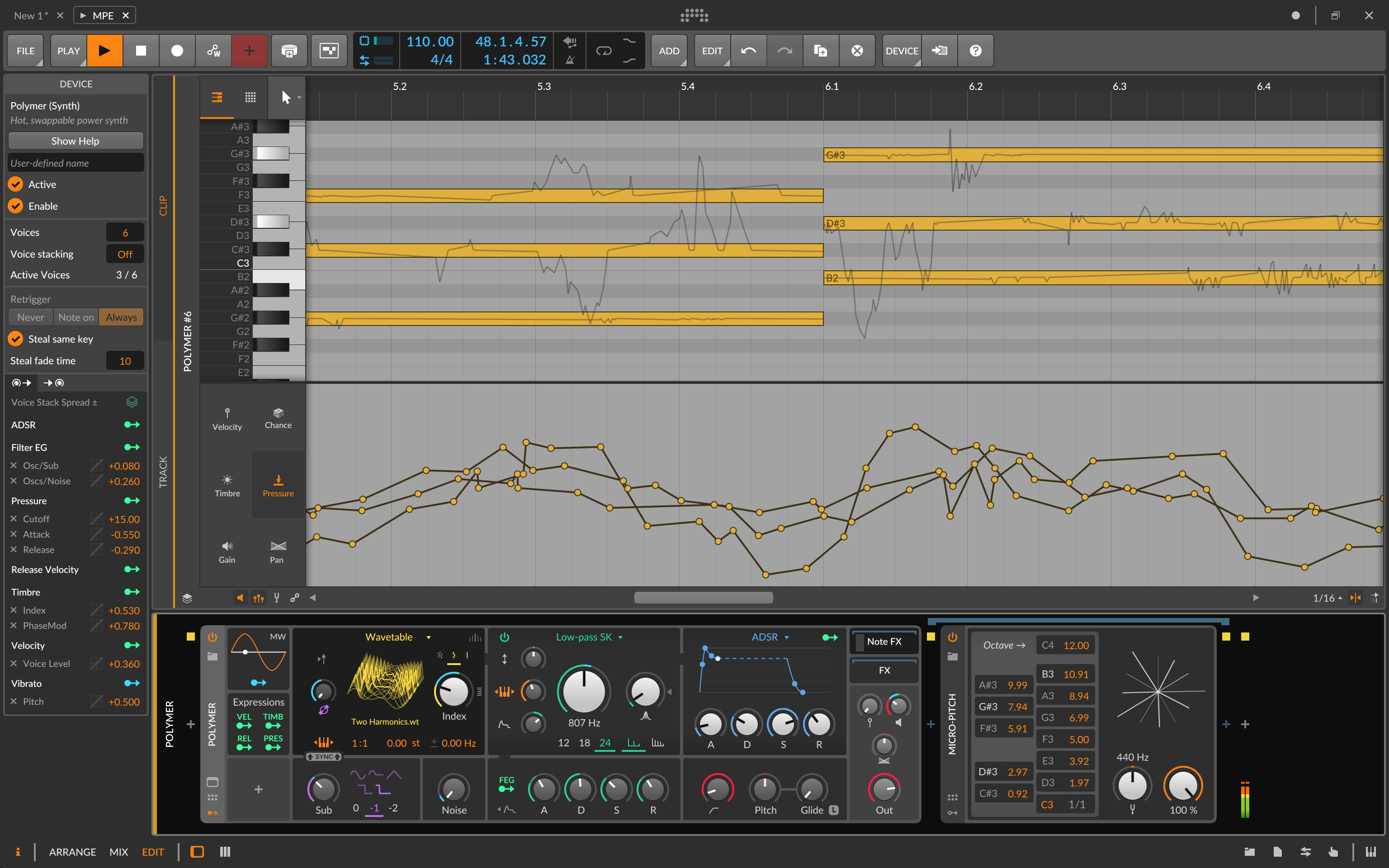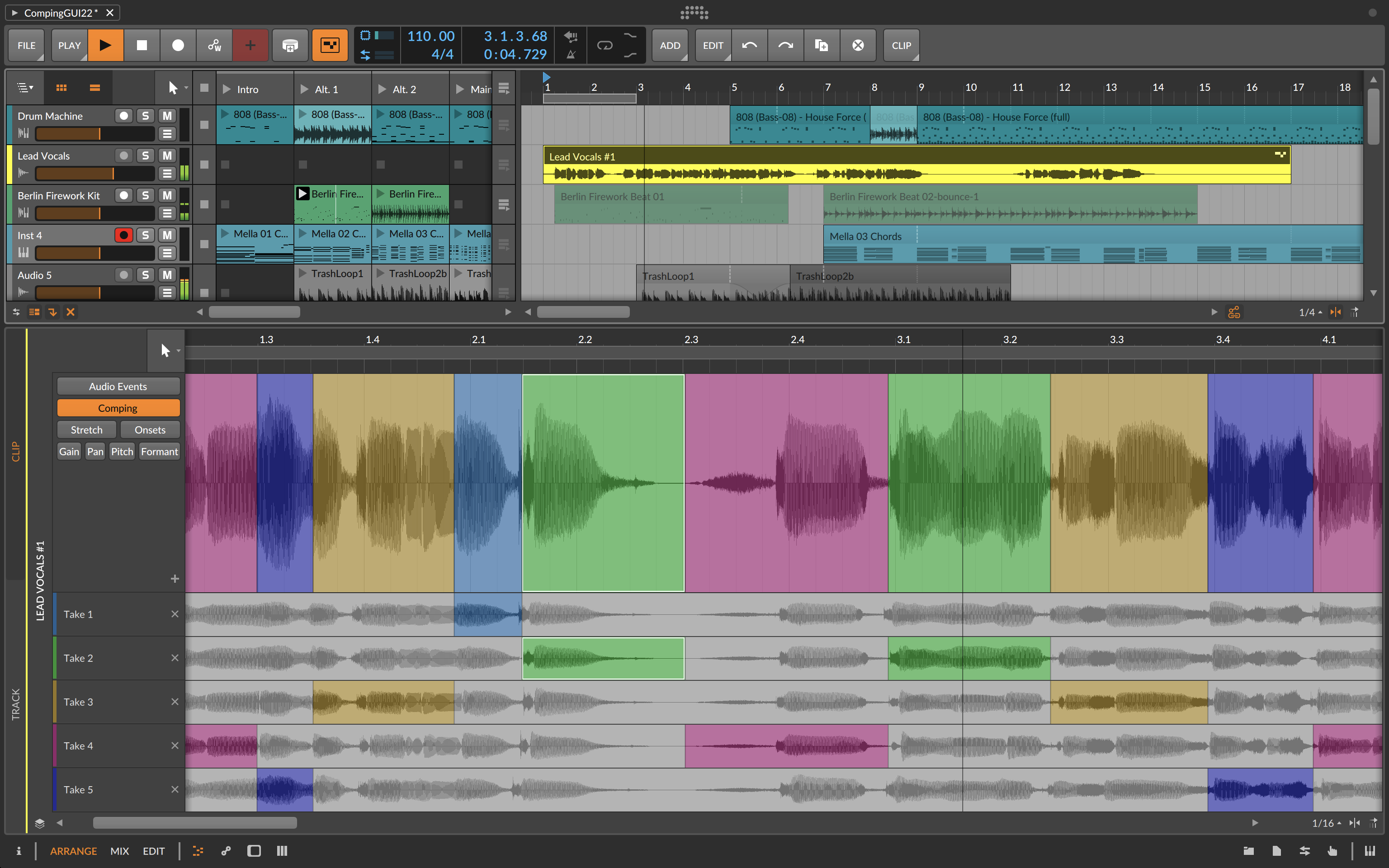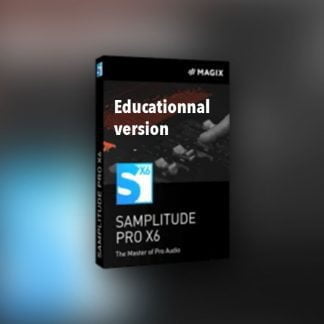Discover Bitwig Studio, the innovative music creation and performance software for all major platforms. Experience seamless integration of linear timeline sequencing together with nonlinear, performance-oriented clip launching and an intuitive user interface that adapts to each step of your workflow. Bitwig Studio is the single solution for realizing any musical idea across every stage of production. Educational version for students, teachers, members of staff of schools, universities. Requires verification.
Streamline your creative process and quickly evolve your ideas into complete songs, tracks, and compositions.
Bitwig Studio offers intuitive tools to record, edit, and arrange any material.
Powerful Editing Tools
They want to help you make your musical ideas happen, in as few steps as possible. Focus on the music, not the tool.
Audio That Works For You
Audio clips are your musical blocks, and edits can be made within them. Split at onsets, repitch with curves, or scale and stretch in various ways. And when the tempo changes, your audio will match it, courtesy of time-stretching options from us and Zplane.
Notes That Do More
Their notes are dynamic, allowing micro-pitch, pressure, panning, and more for each individual note. So get true polyphony from Bitwig’s instruments, or send these notes as MPE or CV signals. Or even add some musical logic with Operators, modulating when and how notes play.
Audio Comping, Anywhere
Comping is a clean workflow for recording and then combining the best parts of many takes. This works on any audio clip in Bitwig, so move freely between the Arranger and Launcher. Even drag in long audio to “fold” a new comp, exploring old tapes in a new way.
Instruments & Effects
Here’s a taste of the vast and ever-growing device library that comes with Bitwig Studio. With over 90 different instruments, audio and note FX, container devices, and signal routers you can translate any idea into music.
Polymer
Polymer starts simple: pick an oscillator, a filter, and an envelope generator. Swapping out Grid modules within a dedicated synthesizer is both fast and quick, helping you craft production-worthy sounds from minimal controls immediately.