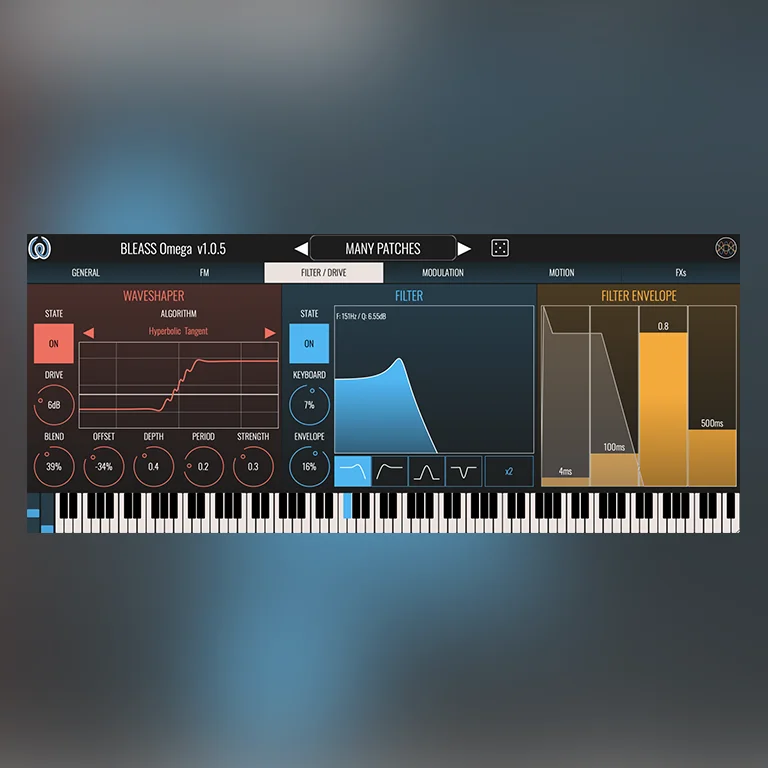BLEASS Omega places all of the sparkle, character, nuance and dynamic expressiveness of FM Synthesis at your fingertips, and does away with the arcane programming interfaces so often associated with FM. Harnessing BLEASS’ signature GUI technology, creating and crafting sounds in Omega is not just easier than with other FM synths, it’s easy – PERIOD!
If you think FM Synthesis is complicated, it’s time to think again!
BLEASS Omega places all of the sparkle, character, nuance and dynamic expressiveness of FM Synthesis at your fingertips, and does away with the arcane programming interfaces so often associated with FM. Harnessing BLEASS’ signature GUI technology, creating and crafting sounds in Omega is not just easier than with other FM synths, it’s easy – PERIOD!
All of the classic capabilities of FM Synthesis are available in BLEASS Omega – expressive electric pianos, deep thundering basses, crystal-clear pads, sparkling bells, and soulful leads. And thanks to the instrument’s analogue-style Waveshaper and multi-mode Filter, BLEASS Omega can inject powerful analogue-like flavour into those pure FM tones, giving searing filter sweeps, growling distortions, and harmonically-rich resonances.
The four FM operators that sit at the heart of BLEASS Omega are edited simultaneously from within a single screen, with all operator envelopes and controls available to the touch of your finger or click of your mouse. This amazingly user-friendly approach makes light work of sound editing, and encourages experimentation and exploration in a way no other FM synth can achieve.
With eleven FM algorithms on offer, each providing a different way of interconnecting the four operators for radically different results, the sonic scope of BLEASS Omega is vast. The included library of over 160 professionally designed presets makes full use of this versatility, furnishing you with a varied and inspirational sound palette to use in your music making and sound design projects.
BLEASS Omega fits in with your workflow and studio setup, no matter how you like to create. The iOS edition provides both standalone and AUv3 versions for use on iPad and iPhone, whilst the desktop edition for Windows and macOS comes as a VST3 plugin instrument, compatible with all major DAWs.
GENERAL
Set the basic synth properties, such as voices, glide, MPE modulation targets, and arpeggiator.
- Set the master volume and view current output level.
- Switch between monophonic and polyphonic modes.
- Set note glide duration, and enable or disable retriggering of ADSR envelopes when playing legato.
- Configure and map mod wheel and MPE controllers (Slide and Pressure) to up-to two destinations each.
- Enable or disable arpeggiator, and configure its style and synchronisation settings.
FM
Choose and configure the FM algorithm; configure the four FM operators.
- Choose from 11 FM algorithms, with colour-coded graphical representations to help with your choice. Each algorithm corresponds to a different routing of the four FM operators, with the flow starting at the top of the diagram and working downwards. Where operators are linked, the upper operator(s) modulate the frequency of the lower operator(s).
- In all algorithms, the fourth operator has a feedback loop that allows it to modulate its own frequency. The Feedback control sets the strength of this modulation.
- The Time control sets a global time multiplier that’s applied to the ADSR envelopes of the four operators.
- Transpose and fine-tune the synth using the Octave and Tune controls
- Each operator generates a sine wave whose amplitude is controlled by a dedicated ADSR envelope and a volume control. There’s also a Velocity setting that determines how sensitive the operator is to playing velocity.
- The frequency of an operator’s sine wave can either follow the keyboard input (Fixed = OFF) or produce a static frequency (Fixed = ON).
- If Fixed is OFF, the operator’s frequency is calculated from the note that was played multiplied by the operator’s Coarse setting, with a further offset available from the Fine control.
- If Fixed is ON, the operator frequency is set using the Frequency and Multiplier controls.
FILTER / DRIVE
BLEASS Omega’s Waveshaper and multi-mode Filter allow you to add more character and colour to the FM synthesis engine’s output.
- The Waveshaper adds warmth and overdrive to the sound. It offers nine different shaping algorithms and a set of controls for fine-tuning the waveshaping function.
- The Filter can choose from low-pass, high-pass, band-pass and notch modes.
- Set the Filter’s cutoff frequency and resonance by dragging inside the filter visualisation.
- The Filter’s Keyboard control sets how the cutoff frequency is affected by the pitch of the note you play.
- The Filter’s Envelope control determines how strongly the filter’s dedicated ADSR envelope impacts on the cutoff frequency.
MODULATION
BLEASS Omega has a pair of freely assignable LFOs (Low Frequency Oscillators) and a third ADSR envelope. Each source can be assigned to up-to two destinations.
- Select LFO waveforms – sine, triangle, saw up, saw down, square and sample-and-hold.
- Control LFO rate and offset, and how strongly it will impact its assigned destinations.
- Intuitive LFO visualisation gives easy understanding of what each is doing.
- Set up the additional assignable ADSR envelope, and configure mapping to up-to two destinations.
MOTION
BLEASS’ unique Motion Sequencer generates rhythmic movement and repeating patterns of modulation values that can be assigned to any two modulation destinations.
- Enable or disable the Motion Sequencer, and create a sequence of modulation values.
- Configure the length and randomness of a sequence.
- Choose whether the Motion Sequencer syncs to your DAW, or steps through its pattern each time you trigger a note.
- Arp Reset determines whether the Motion Sequencer restarts or continues when the arpeggiator is enabled and a new chord is played.
- The Dispatch mode controls how the Motion Sequencer’s modulation will affect the voices of the synth. In Global mode, all voices are affected; in Notes mode, only the last-played note is affected.
- Snap Mode: Set whether the sliders used to define the sequence move freely or snap to fixed values.
FXs
BLEASS Omega contains four effects processors that bring colourful variations and spatial presence to your sound.
- The Chorus processor adds stereo thickening and motion to your sound.
- Add classic volume fluctuations and flutters with the Tremolo effect.
- The Delay processor can run freely or be synchronised to your project’s tempo. It can switch between standard and ping-pong modes, and includes low- and high-pass filters for detailed control over the effect.
- BLEASS’ flexible Reverb processor creates a wide range of high quality spatial and room emulation effects without overloading you with options and settings.