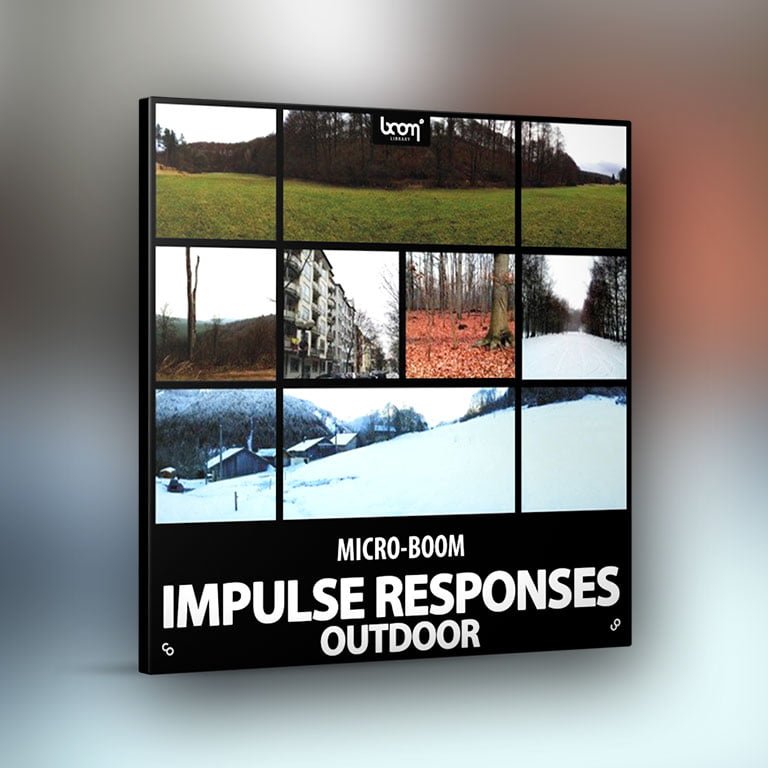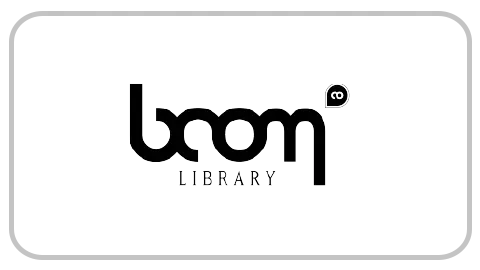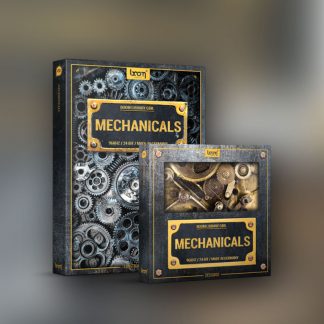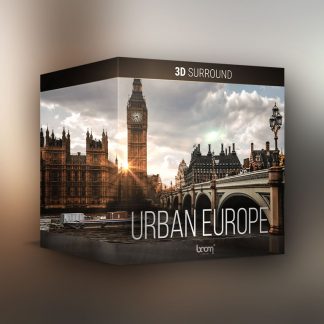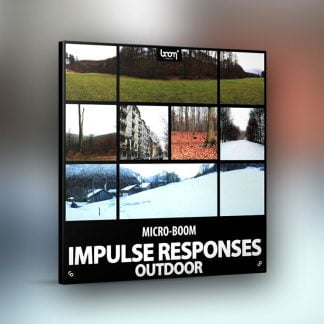Description
Specifications
General
- Files: 68
- Sounds: 68
- Size: 0.6 GB
- Available As: Download
- Format: WAV – 24bit – 192kHz / Windows + Mac
COMPATIBLE SOFTWARE
BOOM Library sound FX come as WAV files, meaning you can import and work with them in any software that can handle this file type. Here are the most common audio and video editing software tools that work perfectly with Boom Library’s sound FX:
AUDIO SOFTWARE
VIDEO EDITING SOFTWARE
|
|
|
|
|
|
RICH METADATA EMBEDDED
To provide you with the fastest and easiest workflow possible, all files contain extensive metadata like file description & keywords to quickly find the sounds you’re looking for. Metadata can be read and processed by audio management tools. Some digital audio workstations feature an included search tool that can also read embedded metadata. Here are the most common audio management tools:
|
|
|
|