Description
System Requirements of Boz Big Clipper 2
Mac
- Mac: osx 10.13 or greater (Intel and Apple Silicon)
Windows
- Windows: 7 or greater
64-bit VST2.4, VST3, AU, AAX

€99.00
What’s new in Big Clipper 2?
Big Clipper 2 is what you get when you take a clipper and inject it with growth hormones, and then add a little extra MSG on top.
Clipping is a great way to transparently control the peaks of your tracks. When done subtly, clipping will make compressors and reverb sound more natural down the line, and give your mix an overall cohesive feel. But clippers have one glaring issue: They really fall apart when you push them too hard. There seems to be a very thin line between adding cohesion and breaking apart into a distorted mess. That’s where Big Clipper 2 comes in. Big Clipper 2 gives you the controls to be able to push it hard without breaking apart. Whether you need subtle clipping or heavy overdrive, Big Clipper 2 handles it with ease.
Is it a Clipper or a Limiter?
It’s both! And you get to control how to combine them together.
Big Clipper 2 lets you blend the limiter and the clipper in 4 different ways (2 crossover modes, Blend Mode, and Serial Mode) giving you quick access to all sorts of clipping flavours.

Frequency Sensitivity
This is an incredibly powerful set of controls. It looks like an EQ, but instead of being a simple EQ, it adjusts the sensitivity the clipper has to the different frequencies. So if you want to distort the low end less, just turn down the sensitivity on the low end.
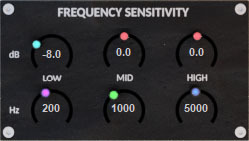

The essential clipper. Little Clipper includes all the features you need from a clipper and lays it out in a way that makes it simple to dial in.
Why make a clipper when there are already so many?
Little Clipper is the lighter, smaller version of its big brother (Big Clipper 2). Clipping is one of the more misunderstood processes in mixing. When used correctly, it can make mixing easier. Things just fall into place better and dynamics stay under control. As it is with all effects, however, it’s easy to overdo. Little Clipper makes it easy to dial in with clear meters that show you how much clipping is occurring, and all the essential features that let you dial in your clipping to be just the right amount.
Hard/Soft Clipping
Sometimes you need crisp hard clipping, sometimes you need smoother soft clipping. Little Clipper lets you choose easily how hard you want your clipping to be.
Stereo or Mid/Side
Little Clipper lets you choose your channel configuration for stereo tracks. We have found that clipping often sounds much more natural in Mid/Side mode on stereo buses. It even lets you clip only the mid or side channels without affecting the other, giving you even more control over your clipping.
I thought clipping was bad. Why would I do it on purpose?
Just like all effects, clipping is bad when you do it accidentally. When used purposefully, it’s a powerful tool that can be used to increase your apparent dynamics without making your peaks jump all over the place. It’s especially powerful on drums. Just a little bit of clipping your snare before your compressor will give your compressor much more natural sounding, predictable results.
Mac
Windows
64-bit VST2.4, VST3, AU, AAX