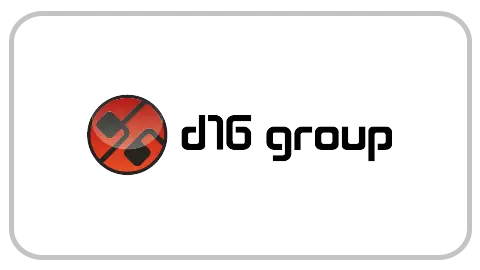The Iconic and Versatile 808 Sound
The most iconic and widely used drum machine in over 40 years of music history is reincarnated in D16’s Nepheton plugin. With all the nuances of the 808’s booming sounds being perfectly reproduced, you have everything you need to produce your next dancefloor-shaking hit.
Paired with a Full-Fledged fx Section
The fully furnished effect section helps in creating more punchy and animated sound. It will cut through the mix like butter.
Modernized Drum Programming
Ease of use, interface clarity, and wide range of tools make the drum programming an inspiring process.
808 as the base for Urban Electronic Music
Whether you’re producing hip-hop, R’n’B, trap or dance music, the versatile and in-your-face sound character of this machine will make you want to incorporate it into every beat you create.
Vast Factory Content to Kickstart Your Work
Don’t want to dive into the technicalities of Nepheton’s signal flow just yet? D16 have you covered with factory presets full of Scenes, Drum Kits and Patterns. You can focus on developing your music immediately.
Collection of Most Iconic and Recognizable Drum Sounds
You get all the classic 808 sounds that have been shaping a broad range of music genres for years. The D16 Nepheton emulates them all, replicating each individual instrument with meticulous accuracy.
Two Bus Effect Chains with Lots of Different Algorithms
Get the exact sound; add grit with a bitcrusher or distortion, control space with reverb or delay, and fatten your sound with chorus; mix everything together nicely using dynamics and EQ algorithms. All these effects can be further manipulated creatively with the addition of a filter – the possibilities are endless.
MIDI Export via Drag and Drop
Once your pattern is done, the drag-and-drop MIDI export function lets you quickly finish the work on your pattern in your DAW.
Prefer Recording Your Beats Live? Nothing Could Be Simpler
With the tap function, you can seamlessly record your ideas into patterns, and then edit them like any other pattern. Use your screen or MIDI Pad controller – whichever workflow you prefer.
Bored? Let’s Randomize Baby!
With just the hit of a button, you can fill up your patterns with unexpected ideas, get inspired and revitalize your workflow. The Randomizer can fill a pattern according to what you specify, providing random drum lines that you can edit or save seamlessly.
Your Perfect Beat Just a Few Clicks Away
Super easy-to-use and inspiring sequencer to work with; Tap function, Randomizer, and more. Still looking for inspiration? Browse hundreds of factory patterns D16 have included.
Full Control Over Dynamics
Quickly adjustable velocity for accented and unaccented steps with an optional global accent boost.
Articulations for Greater Expression
Per-step Flam or several variants of Substep with editable properties will enrich your musical dictionary for yet more exciting rhythms.
A Variety of Trigger Modes
Use a pattern trigger mode that suits you: MIDI notes, MIDI CC or GUI.

A Dedicated Channel Strip for Every Drum Sound
With EQ and compression per instrument, you can quickly perfect that 808 boom and sizzle.
Building Blocks of a Great-Sounding Kit
To ease things up, D16 have included factory presets for every individual instrument that will allow you to quickly put together a great-sounding kit without the fuss of creating everything from scratch.
Filter Section
High cut and low cut filters with common resonance + 2 band parametric EQ for trimming and boosting what’s necessary to mix the instrument nicely with the rest of the Drum Kit.
In-chain Dynamics
A must-have in any proper channel strip, especially with drums. Little tip; with a bit of look-ahead enabled and both attack and decay set to zero, you can also use it as a saturation unit.
Blend in with the Rest
Route / Send the instrument to one of the two FX Buses or directly to the Master Bus. Only imagination is the limit of what you can do further. Wait! While sending sound to the FX Buses, you can even choose what precise Slot in the Bus it will be sent to. Use Buses creatively.

Final Touches Are So Crucial
A capable master section will give the final punch to your beat.
Master Bus Presets
Ready-to-use master presets can get you the desired results extremely fast. Also use this feature to store your own settings to speed things up for grooves to come.
Multi-Band Compressor
A 3-band compressor to glue everything together. Its extremely responsive character will add some ‘air’ to your beats.
Limiter With Soft-Clip Option
Limiter to control and add power to the output. It’s not just a transparent brick-wall limiter; it has its own distinctive punchy ’tone’ to enhance your drum sounds.

MIDI Map and Trigger Outs
Easily manageable MIDI map and employing trigger outs; the cherry on top.
MIDI Map Editor
You can quickly rearrange mapping to match your MIDI controller, DAW or … Instrument (if you want to use Nepheton’s MIDI output capabilities).
Audible Trigger Outputs
The original drum machines were equipped with analog trigger outputs for controlling external gear via the internal sequencer. These outputs were often used by producers to create a signature short pulse sound, a distinctive feature of electro music. With the D16 Nepheton, you now can get that sound effortlessly.
Features
Synthesis
- Faithful 808 emulation with the exact same set of parameters of the original drum machine and access to additional ones
- Enhanced quality for cymbal generator*
- Mutes / Solos for each instrument (affect triggering not just the signal)
- Trigger Outs – Up to 3 instruments can be used to generate audible trigger pulses*
Sound Effect Chain
- Per Instrument*
- Filter with 2-band parametric EQ and low-pass and high-pass filter
- Compressor with look-ahead option
- Panning and Stereo Spread
- Common 2 Buses – 5-slots each with 8 algorithms to select from*
- Bitcrusher
- Dynamics with Compressor or VCA mode
- Filter LFO or Envelope controlled
- Chorus with optional second delay line and feedback
- Delay with optional Tempo sync and in-loop filter options
- Distortion with preliminary compression and crossover
- Algorithmic Reverb
- EQ consisting of 2 band parametric, low cut / low shelf and high cut / high shelf
Play Modes
- External
- Editable Drum Map*
- Continuous MIDI Velocity response (for all 128 values).
- Internal – Sequencer
- Convenient piano-roll like pattern editor*
- Tight host synchronization – DAW’s cursor position alignment*
- Pattern Storage: 48 pattern slots available.
- Patterns
- 17 tracks – one per every drum sound + Global Accent boost track
- Pattern length up to 64 steps*
- Shuffle effect
- Adjustable Rate scale*
- 4 optional per-step articulations
- Flam
- 2, 3 and 4 subdivisions*
- Extended control over articulations*
- Editor
- Copy / Paste / Clear options for entire pattern and individual tracks
- Left / Right shift options for entire pattern and individual tracks
- Tap for live pattern recording
- Randomizer
- MIDI Export option via drag’n’drop*
Miscellaneous
- Tag-based preset browser*
- Screen fit features*
- Several GUI sizes
- HiDPI / Retina screens scaling support
- MIDI-learn functionality
- Over 1200 presets and patterns, out-of-the-box*
* Added in Nepheton 2.0
https://youtu.be/K–62krYUjw?si=aY14sz1QHHP6LKdH