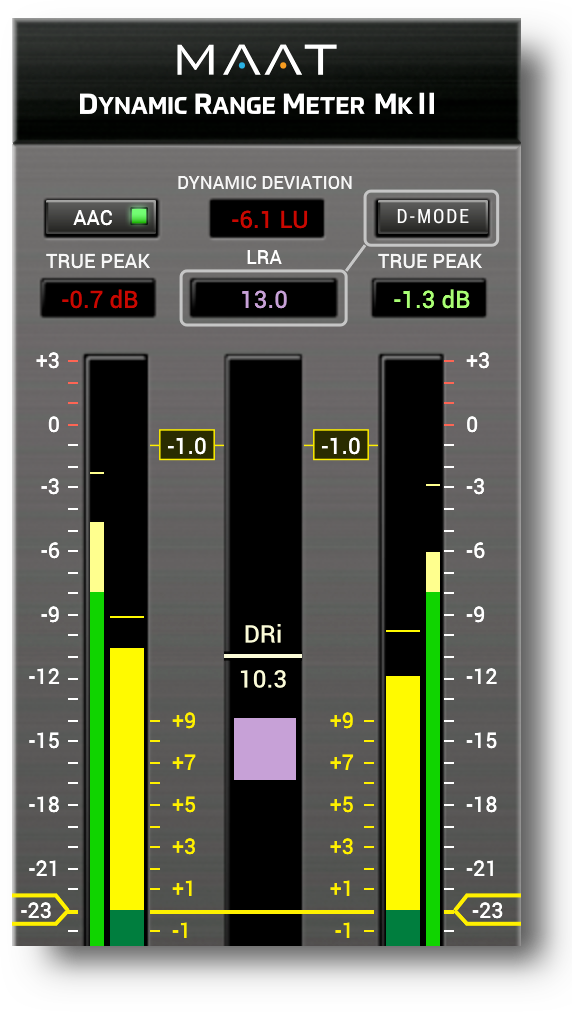DRMeter MkII :: Cross–platform Plug–in
The only comprehensive Loudness metering solution, from the guys who helped pave the way for Loudness normalization.
One Meter For All
Integrated DR (DRi) + EBU R 128

It’s a fine line between competitive and crushed. DRMeter MkII is the first Loudness meter plug–in designed for not only general use, but specifically for music production. It’s the only 1770 Loudness meter that displays channel–specific trends and events by augmenting the mandated monaural measurement with classic L/R metering. DRMeter MkII is also the first plug–in to combine official integrated DRi dynamic range measurement with mandated R 128 and A/85 Loudness.
With this product, MAAT premiers the Dynamic Deviation™ function, an intuitive presentation of current dynamic density compared to Target Loudness. Dynamic density is the amount of dynamic contrast in a recording. DRM2 is also the first Loudness meter to display both Relative and Absolute scales simultaneously.
Need More?
Current Loudness meters were designed to strictly conform to the 1770, R 128 and A/85 Loudness measurements standards. While DRMeter MkII conforms completely to all international standards, with higher accuracy than many competing products, they wanted more and we think you will too. Conceived by MAAT’s own Friedemann Tischmeyer, a member of the EBU’s ploud group that created “R128,” DRMeter MkII addresses the needs of modern audio pros, who jump from commercial work and CD prep and mastering to an industrial promo soundtrack or VO for an overseas client.
For extra versatility, DRMeter MkII includes a native version you can run anytime, to meter outside of your DAW or plug–in host. To use DRM2 standalone, you will usually need a “virtual audio device,” an audio driver that provides a software “device” the operating system can use for patching. For Windows, they recommend VB-Audio’s VB-CABLE. For macOS, they recommend Existential Audio’s BlackHole. Both are free.
Relax. Whatever job walks in the door, you know your measurement needs are met. Rest easy knowing no matter what genre or flavor of content you produce, DRMeter MkII will guide you toward the best possible master for your specific deliver platform or medium. DRMeter MkII, the Loudness Meter for all of us.
Unobtrusive Power
Hiding behind DRMeter MkII’s seemingly simple UI is a powerful premise. Eye candy is great for newbies, but can really get you down on a daily basis. DRMeter MkII packs every metric you may need into one resizable window that’s easy on the eyes. Not only does the UI “get out of the way,” so you can be more productive, they’ve incorporated industry–first features that inform you of possible pitfalls without slapping you in the face.
Subtle Functionality
 DRMeter MkII combines all mandated Loudness metrics with several new helpers. They’ve added discrete left/right measurements so you can ID channel–specific trouble spots and track trends. They also measure all the time for all metrics, in the background, so you can jump from one measurement method to another and back, checking up on specific concerns without loosing the overall picture. They’ve even added little details that make your day better, like “digital black” or -∞ indicators; Play, Pause and automatic controls for integrated measurement; an R128 Gate Disable for downward compatibility; and a True Peak disable option for broadcast folks that need SPPM as well. Did they mention factory and user presets so you can blip between client or program–specific settings in an instant?
DRMeter MkII combines all mandated Loudness metrics with several new helpers. They’ve added discrete left/right measurements so you can ID channel–specific trouble spots and track trends. They also measure all the time for all metrics, in the background, so you can jump from one measurement method to another and back, checking up on specific concerns without loosing the overall picture. They’ve even added little details that make your day better, like “digital black” or -∞ indicators; Play, Pause and automatic controls for integrated measurement; an R128 Gate Disable for downward compatibility; and a True Peak disable option for broadcast folks that need SPPM as well. Did they mention factory and user presets so you can blip between client or program–specific settings in an instant?
Better By Design

They’ve included a round trip AAC codec, similar to the one iTunes uses, into our measurement and monitoring options so your iTunes mastering work will be spot on every time, while Dynamic Deviation allows you to navigate within the “gravitation field” between peak and Loudness normalization. By setting your personal Target Loudness level and a True Peak Threshold, you get instant feedback on positive or negative differences relative to your defined “Dynamic Margin.”
Dynamic Margin equals Target Loudness minus TP Threshold and, BTW, the use of “deviation” is significant. Positive values indicate more dynamic content than your Dynamic Margin, while negative values indicate less dynamic content.



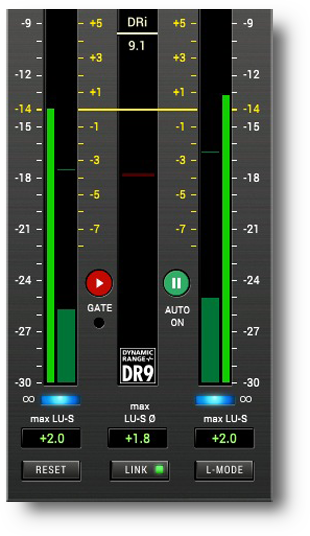
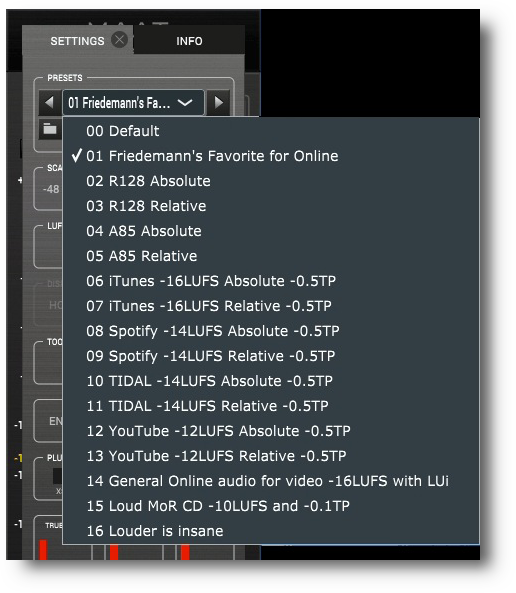 DRMeter MkII combines all mandated Loudness metrics with several new helpers. They’ve added discrete left/right measurements so you can ID channel–specific trouble spots and track trends. They also measure all the time for all metrics, in the background, so you can jump from one measurement method to another and back, checking up on specific concerns without loosing the overall picture. They’ve even added little details that make your day better, like “digital black” or -∞ indicators; Play, Pause and automatic controls for integrated measurement; an R128 Gate Disable for downward compatibility; and a True Peak disable option for broadcast folks that need SPPM as well. Did they mention factory and user presets so you can blip between client or program–specific settings in an instant?
DRMeter MkII combines all mandated Loudness metrics with several new helpers. They’ve added discrete left/right measurements so you can ID channel–specific trouble spots and track trends. They also measure all the time for all metrics, in the background, so you can jump from one measurement method to another and back, checking up on specific concerns without loosing the overall picture. They’ve even added little details that make your day better, like “digital black” or -∞ indicators; Play, Pause and automatic controls for integrated measurement; an R128 Gate Disable for downward compatibility; and a True Peak disable option for broadcast folks that need SPPM as well. Did they mention factory and user presets so you can blip between client or program–specific settings in an instant?