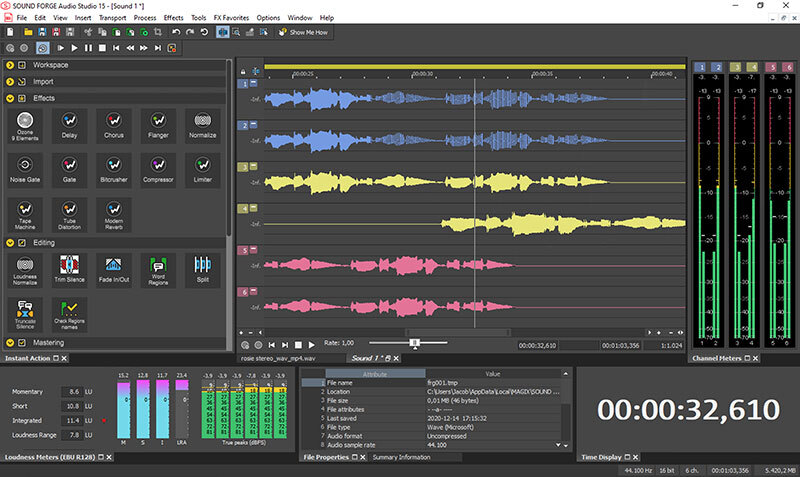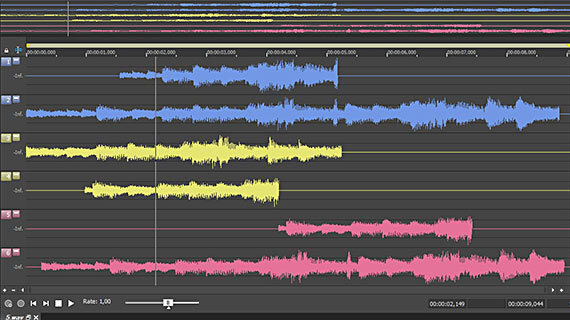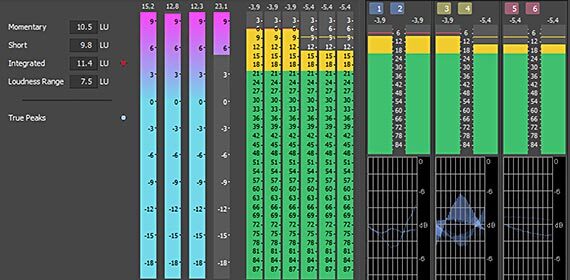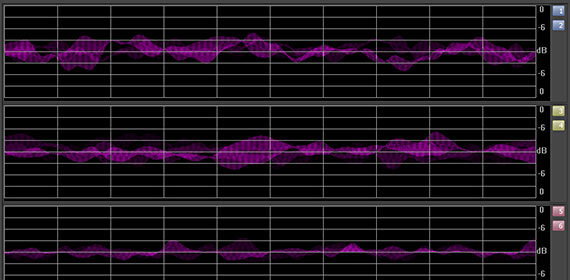Recording, Audio Editing and Mastering Made Easy
Important Note: This software is for Windows operating systems only and will not function on macOS operating systems.
SOUND FORGE Audio Studio provides comprehensive tools and features for editing audio digitally. Record podcasts in professional quality, edit your recordings with a full range of professional effects. Digitize old vinyl and modify audio files using restoration and mastering tools for clean, professional sound. Simple workflows for professional results: Experience SOUND FORGE Audio Studio.

Recording – Ready For Any Task
Record singing, voice overs, instruments or podcasts in high-resolution quality – SOUND FORGE Audio Studio 15 lets you achieve professional results in no time at all.

High-Resolution Recordings
Connect a microphone to your audio interface and record at up to 32-bit/384 kHz.

Record Podcasts and Audiobooks
The program makes recording your own podcast simple. Whether the signal comes from the microphone or the line out from your mixer, the built-in mixing and editing tools lets you produce podcasts in excellent audio quality. An ACX Export Wizard has been developed to make audiobook compatible files for audible, Amazon, iTunes.

Live Waveform Display & Real Time Monitoring
The recorded waveform now displays directly in the program window during recording. And when you’re monitoring recordings with a near-zero latency device, real-time monitoring (compatible with ASIO) ensures the lowest possible latency.
Remote Recording
Simply place the narrow remote window in a practical location next to the text of your audiobooks and begin recording right away. The Remote Recording Window allows you to have all essential recording options in one location. Enjoy unparalleled operation and read your voice recordings undisturbed. AUDIO EDITING FLEXIBLE, DYNAMIC AND HIGH-PERFORMING Cut, move and edit audio files with professional effects and 64-bit power on up to 6 channels.
Audio Editing – Flexible, Dynamic and High-Performing
Cut, move and edit audio files with professional effects and 64-bit power on up to 6 channels.
Truncate Silence & ACX Export Wizard
Ideal for podcasts and audiobook recordings: Recognize and remove silence automatically. With the Truncate Silence feature, you can measure the noise level of your recordings and automatically remove large speaker pauses in seconds. Then, use the ACX Export Wizard to create industry-standard audio files for streaming services like Audible, Amazon, or iTunes.
Event Tool
Modify cuts in the new Event Tool at any point, even long after they were created. The Event tool lets you edit cuts, crossfades and other audio events to remove pops, clicks and noise from your recordings.
Windows Context Menu
Edit and convert your audio files easily and quickly, by right-clicking in the Windows context menu. You don’t even have to open the program to search for the feature you need.
Instant Action
The Instant Action window lets you access frequently used functions with just a click. All essential tools and functions are displayed as easily identifiable icons to help you save time when searching for features.
5.1 Surround Sound Editing
The new SOUND FORGE Audio Studio 15 now offers more editing options than ever before. Edit 5.1 Surround sound files with up to six channels.
64-bit Support
Thanks to 64-bit support, SOUND FORGE Audio Studio 15 utilizes the full power of your processor. This delivers more processing power for larger projects with many effects.
wizardFX Suite – Professional Effects Plug-ins
Find the right effect for tasks from fast mixing to the final touches: wizardFX Suite ensures versatile dynamic, coloration and modulation effects based on a revolutionary operational concept. Simply choose a preset and adjust the effect intensity level with a single controller. Simple operation, impressive sound – it’s the ultimate combination for advanced creativity.
Dynamics
To calm the wild ups and downs of danceable sounds on one end, the other holds pulsing levels in check and smooths dynamic waves with a steady hand. wizardFX Dynamics are both yin and yang, working with naturally impulsive spikes and as equalization for different volume levels, depending on the desired sound.
Coloration
More character, more color, more pressure! wizardFX has it all: Use the Tape Machine for analog warmth or fat overdrive. The Bitcrusher offers authentic lo-fi sounds and the Tube Distortion ranges from light oversaturation or punchy distortion. Tape Machine, Tube Distortion as well as Compressor and Gate are equipped with auto input gain: This warns if the input is too low or too high and can set the level to the optimal level in just one click. The extensive colorFX Suite featuring a wide range of possibilities is coming soon!
Modulation
The courage to change is always rewarded – modulated sounds ensure a strong impression and will attract attention. Accentuated with delays, luscious thanks to chorus and striking using flanger effects. But all snuggly in place and reverb, rounded out for the perfect mix. Faster than you would think, but prettier than expected: wizardFX modulation effects.
Restoration and Mastering – For Clean, Professional Sound
High-quality restoration tools allow you to optimize the sound of old records. Create captivating video soundtracks and create broadcast and streaming-ready CD masters and mixes.
Audio Restoration
Achieve clean, impressive sound for files with the audio restoration tool. It identifies and removes automatic clicks as well as static noise interference from air-conditioning units, electrical devices or amps.
Vinyl Recording and Restoration
Convert your favorite records and cassettes to digital and enhance their audio quality with powerful recording and restoration tools for vinyl. Remove distracting noise and adjust the volume levels of your recordings. Then, burn your audio to CD or convert your recordings to standard formats such as MP3, FLAC and Ogg Vorbis.
Perfect Video Sound
For high quality image and sound. Edit the most popular video formats with more than 20 audio effects for restoration and editing your recordings.
Fast-Track a CD Master
The “Open and append” command makes it easier than ever to compile tracks for a CD master. Select one or multiple files and add these automatically, including track markers, to your CD.
Import/Export Formats
SOUND FORGE Audio Studio 15 lets you import and export audio files in all standard formats (WAV, AIFF, MP3, MUS, AAC, FLAC, OGG, WMA, ASF, W64, CDA, RAW and VOX).
Visualization – Audio Analysis in SOUND FORGE Audio Studio
Analyze sound with sophisticated audio visualization tools. Music, vocals and noise are graphically and dynamically displayed on the basis of their audio data.

Redesigned Visualization Meter
Digital peak meter with a modern design. The classic Visualization Meter is now available with a new flat design and customizable skin colors. New drawing response of the V2 Peak Meter ensures that you can always view the volume at a glance.

Oscilloscope
Clear signal visualization. The oscilloscope offers impressive new options for visualizing waveforms. Visualize periodic oscillations in audio signal or have effect chain manipulations display in realtime. The oscilloscope offers active support as part of your audio editing workflow as well as the mastering process.