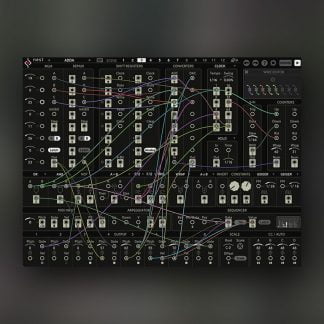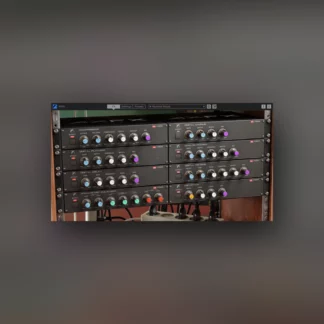Description
System Requirements For Martinic AXFX
AXFX is available as an AAX, AU (Audio Units), CLAP (CLever Audio Plugin), or VST 2.4 effect plugin, which means it needs to run inside AAX, AU, CLAP, or VST hosting software, e.g. Pro Tools, Ableton Live, Cubase, GarageBand, Logic Pro, REAPER, Studio One, etc.
Although AXFX should be able to run at any sample rate the host provides, a rate of at least 44.1kHz is recommended.
The plugin is designed to run on Windows 7 or newer as a 32-bit or 64-bit plugin, or Mac OS X 10.9 (Mavericks) or newer as a 64-bit plugin.
To install AXFX on Windows, download the Windows 32/64-bit AAX/CLAP/VST installer, and save it on your computer (e.g. in your Downloads folder).