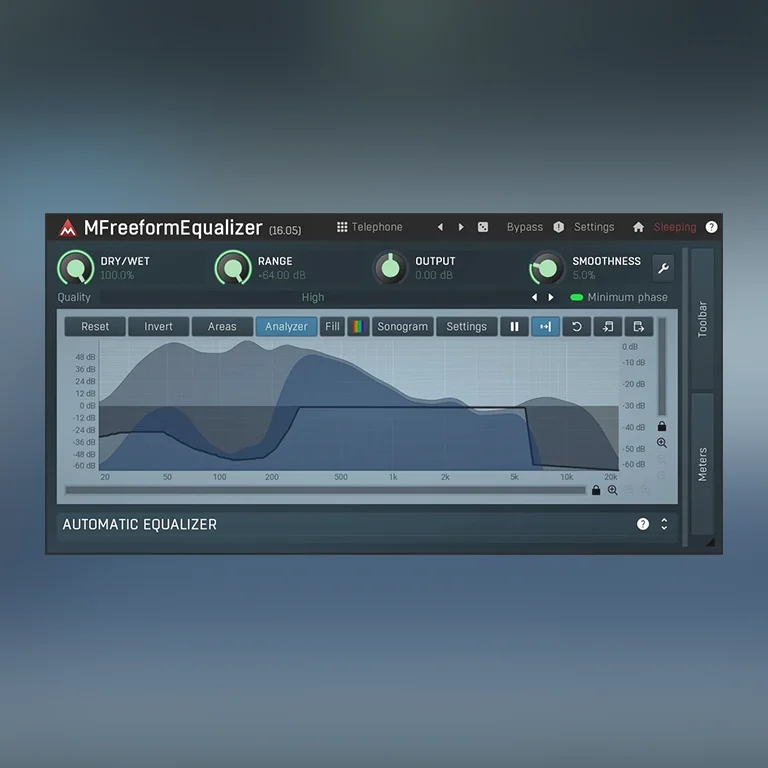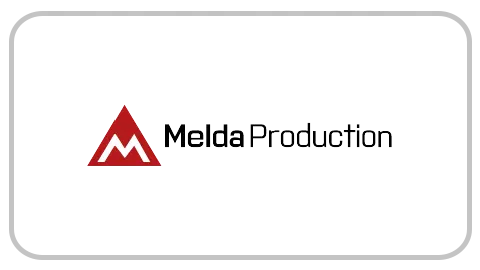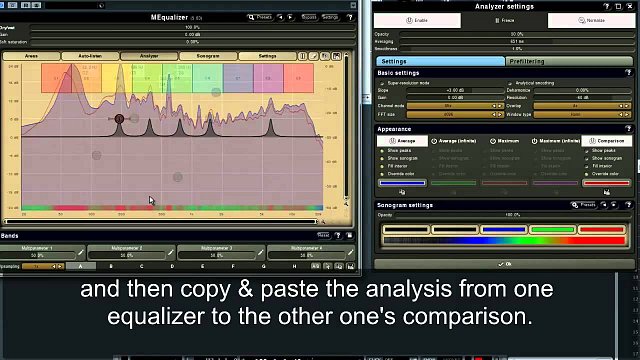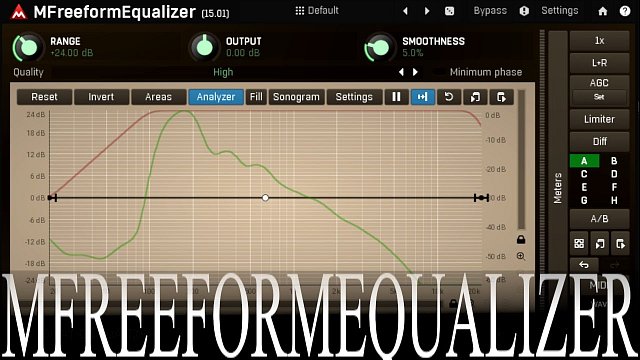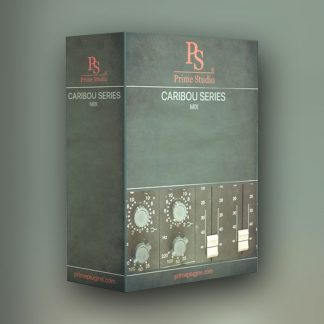Freeform equalization
Want a totally steep low-pass filter? Sure. This plugin can do just about anything thanks to its spectral processing. The audio quality may not reach the levels of our high end parametric equalizers, but sometimes you just need to do something that is otherwise impossible.
Automatic equalization with IR export
Automatic equalization (also called EQ matching) applies the tonal characteristics of one audio item to another. It can also be used for EQ separation, reducing spectral collisions to make the second audio item different from the first. It has been successfuly used on individual instruments as well as master tracks. MFreeformEqualizer can do that with extreme accuracy and even better, it lets you export an impulse response file if you need to use it inside any external processor, which implements convolution. Very handy when processing guitars for example.
Super-modern visualization
The plugin not only shows the results of your processing, it also features an integrated analyzer, sonogram, spectrum areas and much more.
MeldaProduction goodies
As always you’ll find the standard MeldaProduction features: 16x upsampling, M/S, surround support as well as other channel modes, A-H presets for easy comparisons, and our easy to use integrated help system.