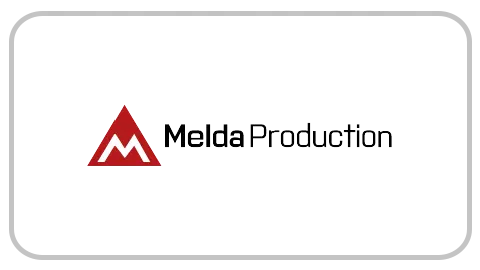MTurboComp is the ultimate (not-only) compressor, which emulates most of the classic vintage analogue compressors. Unbelievable sound, uniquely fast workflow, tons of additional features. And you can design your own super-compressors with it!
Compression Reinvented for Easier and Faster Workflow
MTurboComp obviously speeds up the workflow tremendously by providing access to so many classic compressors in a single click. But it doesn’t stop there. Compressors are one of the most overused tools of any audio engineer, yet they are still based on designs and controls decades old, making them so hard to use. How about controlling the amount of compression? Such a basic task, yet almost impossible without changing output level making any decisions almost impossible.
So Melda took the liberty to set a new standard. All of the compressors MTurboComp emulates have almost the same GUI, so that you always know what to do. They do have the controls the originals did, but they have far more than that: Compression to control amount of compression with minimum changes to output level, Saturation to get additional character, Dry/wet control for parallel compression, and finall, side-chain input, detector high-pass, low-pass and a peak filters, so that you can easily tune the compressor to your audio material. The classic Melda goodies such as automatic gain compensation, safety limiter, mid/side processing and A-H snapshots are included of course.
Emulations Designed by Machine Learning
Developers usually simulate the vintage compressors by analyzing the circuits and test signals. That way it takes a long time to emulate a single compressor and it is prone to all kinds of errors. Melda took a very different approach – Melda designed a dynamics processor so versatile, that it could simulate almost anything. And Melda definitely didn’t dare to set it up manually afterwards – Melda let the computers do that for us!
It took the computers a long time and didn’t spare us days of listening tests and manual work, but it still got us to a great emulation of more than a dozen classic compressors in a record time :). They don’t sound exactly the same, after all not even the originals don’t sound exactly the same to one another. But maybe MTurboComp sounds better then the originals. Just try and listen for yourself.
Design your Own Super-Compressor!
Well, perhaps you don’t like something about the vintage tools. MTurboComp lets you change them. Or even better, it lets you invent new dynamics processors. With 4 level detectors running in parallel, each following the input or side-chain and having all kinds of settings and transformation curves, a fully featured dynamic equalizer and 2 saturators you can do a lot… almost anything if you count in the modulators. So how about listening to both the input and the side-chain at the same time? Or following different parts of the spectrum with different settings? Perhaps you can come up with much better ideas!
Features
- The most advanced user interface on the market – stylable, resizable, GPU accelerated
- Dual user interface, easy screen for beginners, edit screen for professionals
- Unique visualisation engine with classic meters and time graphs
- Unique generalized dynamic detector
- Parallel compression using dry/wet control
- Unique temporary gain feature
- 8 exceptionally versatile modulators
- 32 multiparameters
- M/S, single channel, up to 8 channels surround processing…
- Automatic gain compensation (AGC)
- Safety limiter
- Adjustable up-sampling 1x-16x
- MIDI controllers with MIDI learn
- 64-bit processing and an unlimited sampling rate
- Extremely fast, optimized for newest AVX capable processors
- Global preset management and online preset exchange
- Supports VST, VST3, AU and AAX interfaces on Windows & Mac, both 32-bit and 64-bit
- No dongle nor internet access is required for activation
- Free-for-life updates