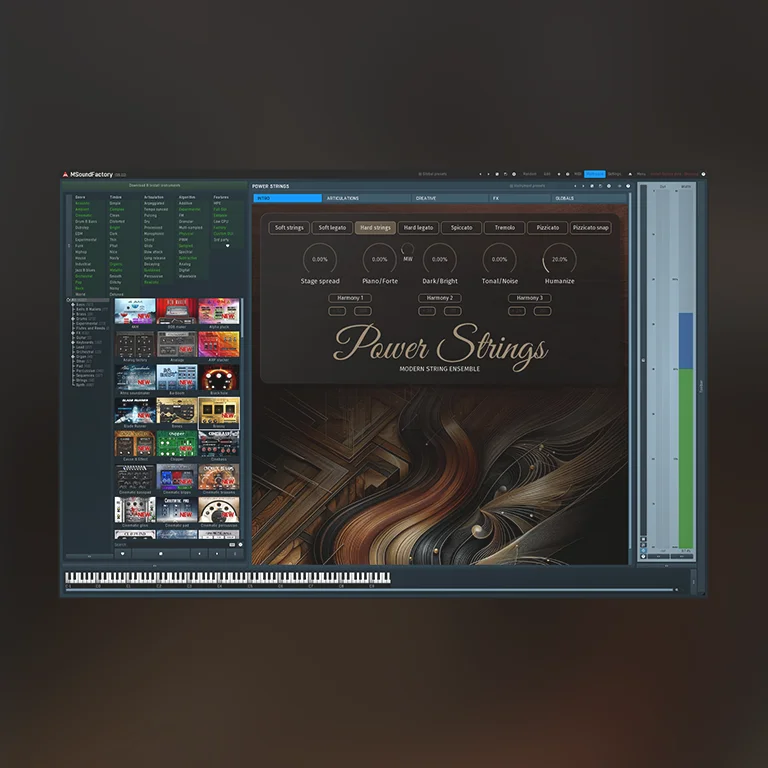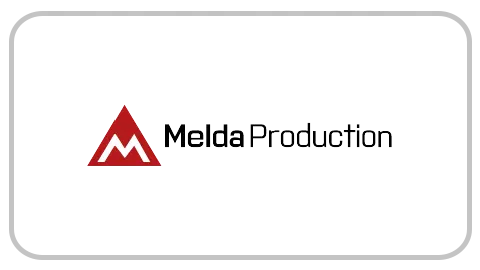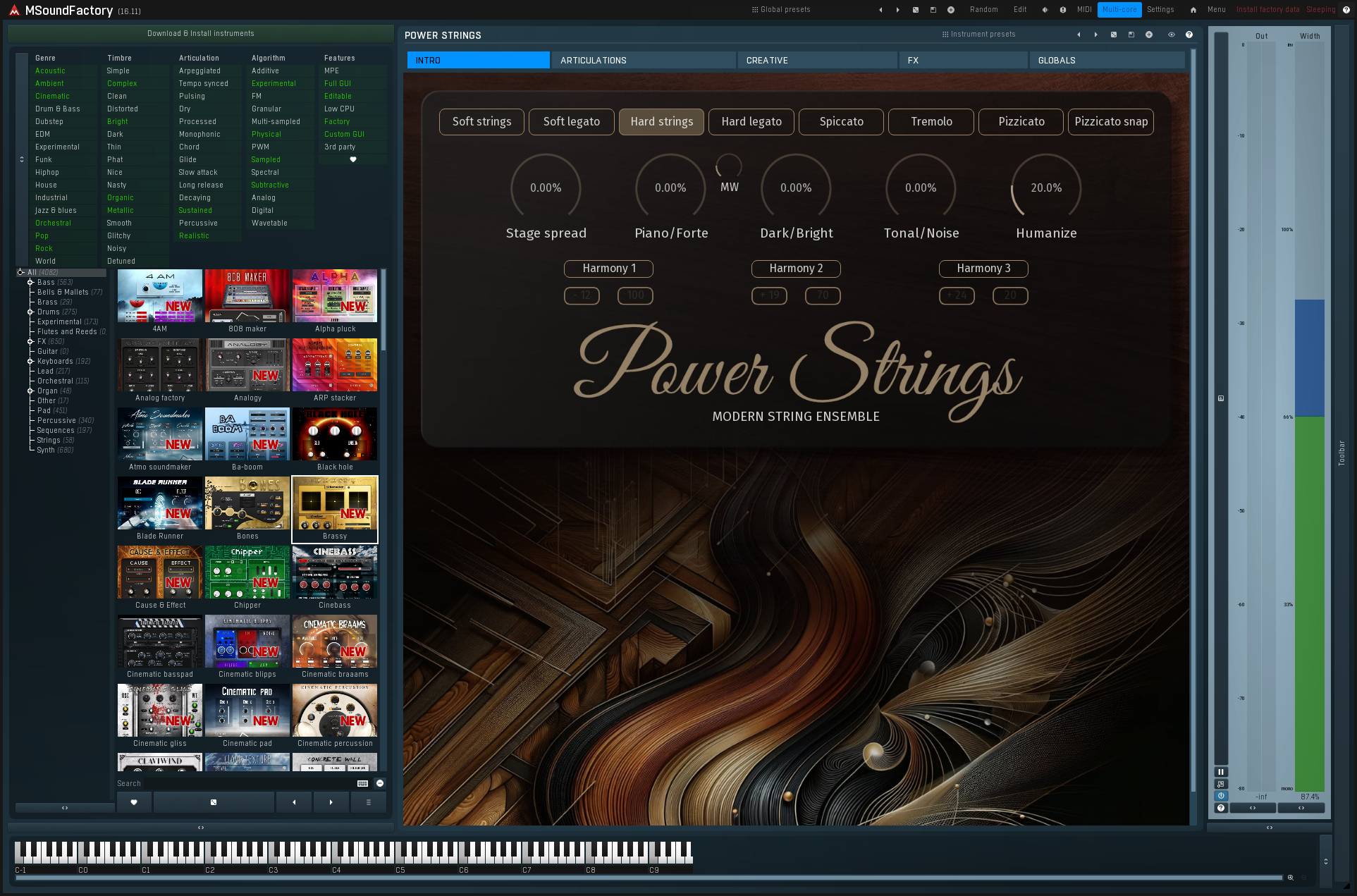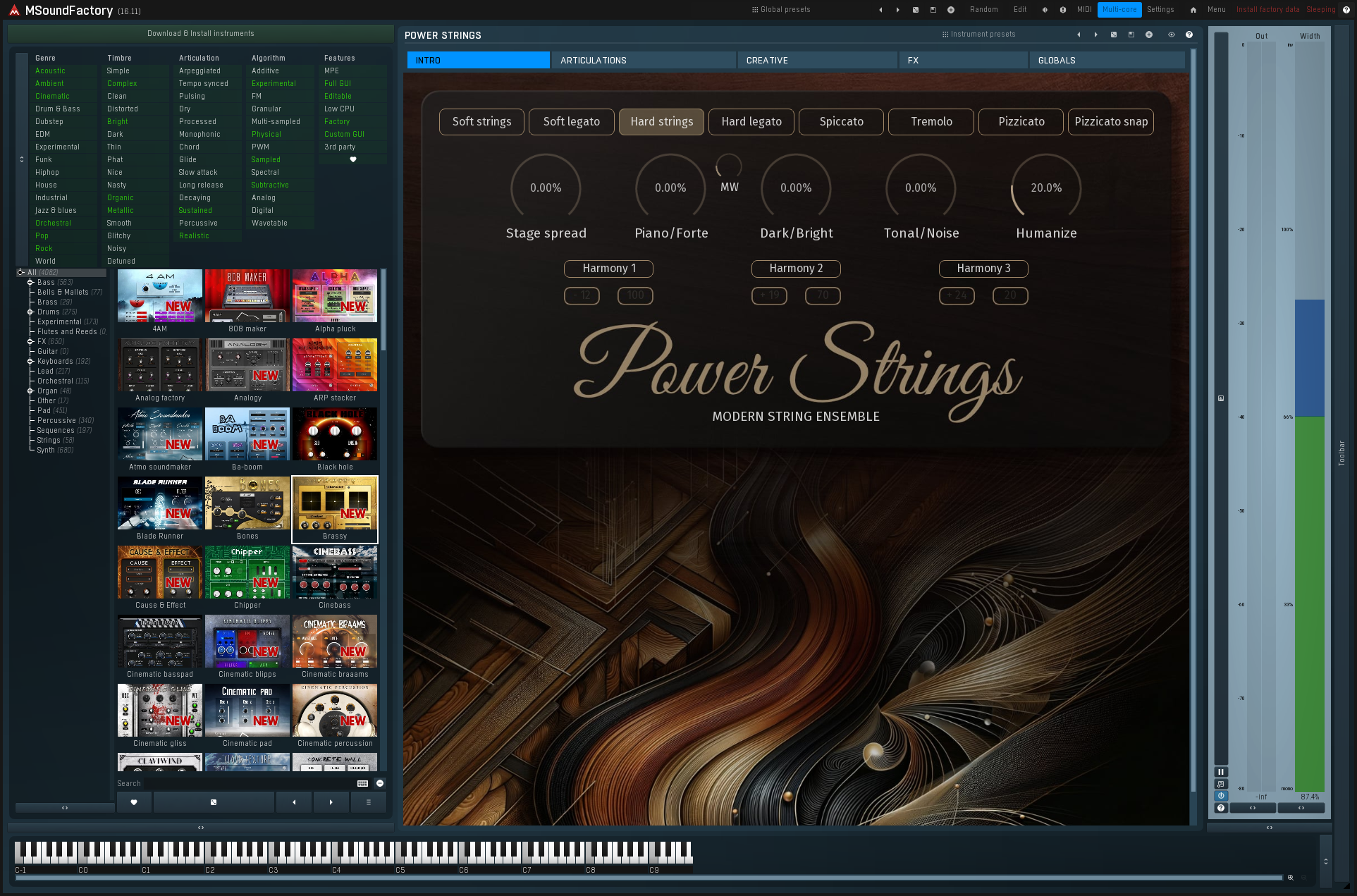Description
System Requirements
Windows
- Windows Vista / 7 / 8 / 10 (32-bit or 64-bit)
- VST / VST3 / AAX compatible host (32-bit or 64-bit)
- Intel/AMD processor with SSE2 support
Always use 32-bit plugins in 32-bit hosts, or 64-bit plugins in 64-bit hosts!
64-bit plugins can’t work in 32-bit hosts even if the operating system is 64-bit. Do NOT use 32-bit plugins in 64-bit hosts. They would have to be bridged and can become slow and unstable.
Mac OS X
- Mac OS X 10.9 and newer (64-bit only)
- VST / VST3 / AU / AAX compatible host (64-bit only)
- Intel/AMD processor with SSE2 support or Apple Silicon processor