Description
System Requirements
Mac OSX 10.9.x, 512 MB RAM Windows XP or above, 512 MB RAM
Available formats
They support AAX, VST3, AU and AudioSuite in 64-bit.

€199.00
Award-winning tools
Focus is a bundle featuring three stereo manipulation plug-ins. With these award-winning tools you can naturally widen or narrow the stereo image, focus and define low frequencies, or move specific frequencies across the stereo field. All three plug-ins are highly mono-compatible, maintaining the original character of the source audio without introducing unwanted phase, reverb or delay artefacts.
Reliable, full-frequency enhancement
Powerful stereo widening
Stereoizer is a stereo width plug-in with a clear difference – your mix will still sound great in mono. Add natural sounding width and depth to any recording, mono or stereo, leaving the character of the source intact. Or go super wide – the choice is yours.
Achieve a more coherent sound with polish and spatial balance, without adding artificial reverb, chorusing or delay. Total mono compatibility and no unwanted artefacts.

Essential bass management
Wide low frequencies can result in weak, muddy, unfocused bass. Monofilter is a plug-in which allows you to grab hold of your bass and root it solidly within a mix, by narrowing the low frequencies from stereo into mono.
Now you can sharpen, define, align and anchor your bass for the tightest mix. This also improves performance on systems with separate low-frequency handling – club PAs, live rigs, and 2.1 gaming systems, for example.
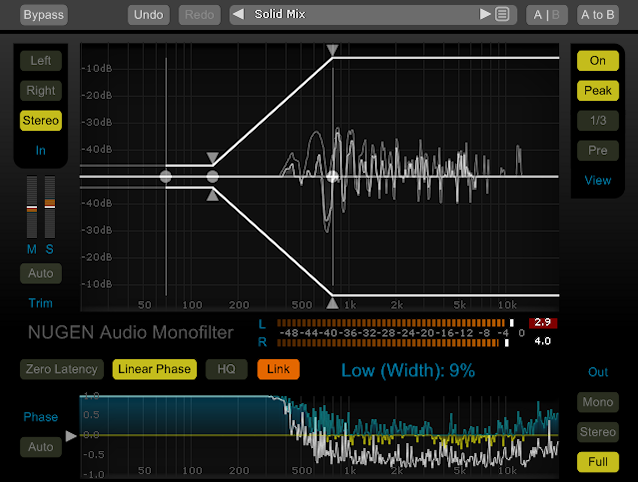
21st century pan control
Stereoplacer is a frequency-specific panning plug-in which takes you beyond traditional left/right panning. Zone in on specific frequencies and tweak, fix or re-align them in the stereo panorama without affecting other regions. Reposition complex audio, reconstruct a mono image, or correct a poor recording, all with total mono compatibility.
Fine-tune your stereo image with parametric balancing controls. Just choose the position you want and let Stereoplacer take care of the rest.

For music production
Use Stereoizer to add finesse by introducing natural-sounding width, or zone in and enhance specific frequencies, without upsetting the inherent balance of the sound.
Try Monofilter on synth lines where stereo effects are causing low-end smear, or place it on your reverb effects return to tighten up the low frequencies whilst retaining a full sense of space.
Fix poor mic placement with Stereoplacer, or experiment with panning on sampled audio where access to the original recording is not possible.
For post and broadcast
Audio post has its own unique challenges, especially as it is often difficult to go back to the source and record a better take.
Stereoizer is a gift for subtle enhancement of ambience sounds, clearing space for dialog in the centre, or even injecting stereo liveliness into formerly mono recordings.
Try Monofilter on TV, radio and internet productions for better low frequency power distribution to ensure a clear low end.
Use Stereoplacer to fix and re-align specific elements in a recording, or automate stereo positioning to follow on-screen action.
Typical applications
System Requirements
Mac OSX 10.9.x, 512 MB RAM Windows XP or above, 512 MB RAM
Available formats
They support AAX, VST3, AU and AudioSuite in 64-bit.