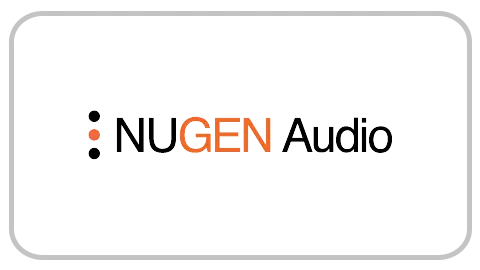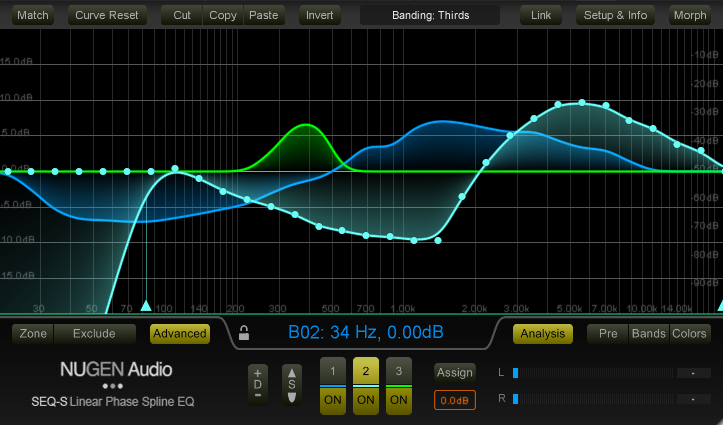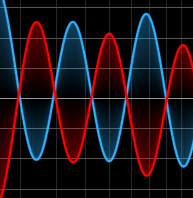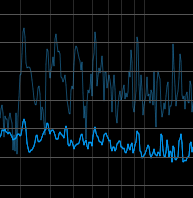Use SEQ-S to capture the flavour of a piece of source audio and match it to your current work – great for restoration work, and as a reference for mastering. Or use this match technique on individual tracks to unify different takes, microphone positions, and more.
Plus, by inverting the match EQ curve, you can achieve a minimally invasive technique for carving out space in a complex mix where traditional EQs won’t cut it.

Fine tune and correct your sound with flexible, detailed envelopes difficult to achieve with a traditional parametric EQ. Plus, take advantage of independent left/right and mid/side operation, even within the same plug-in instance.
Use EQ matching to gently push your sound toward reference material or dive into new creative spheres with filter morphing and tempo locked effects. Ideal for both corrective mix work and gentle mastering polish.
Precise corrections which would be very time consuming with a traditional parametric interface are a breeze with SEQ-S’s flexible nodes and direct draw interface.
Match ‘invert’ makes it quick and easy to find space for dialogue in a busy soundtrack, avoiding heavy-handed EQ or intrusive ducking.
Flexible to suit your needs
SEQ-S
Surround compatibility up to 7.1 for post & movie production
- Independent control of left/right, mid/side & surround channels
- EQ matching
- Fluid EQ morphing
- Creating ‘perfect space’ for vocals or dialo