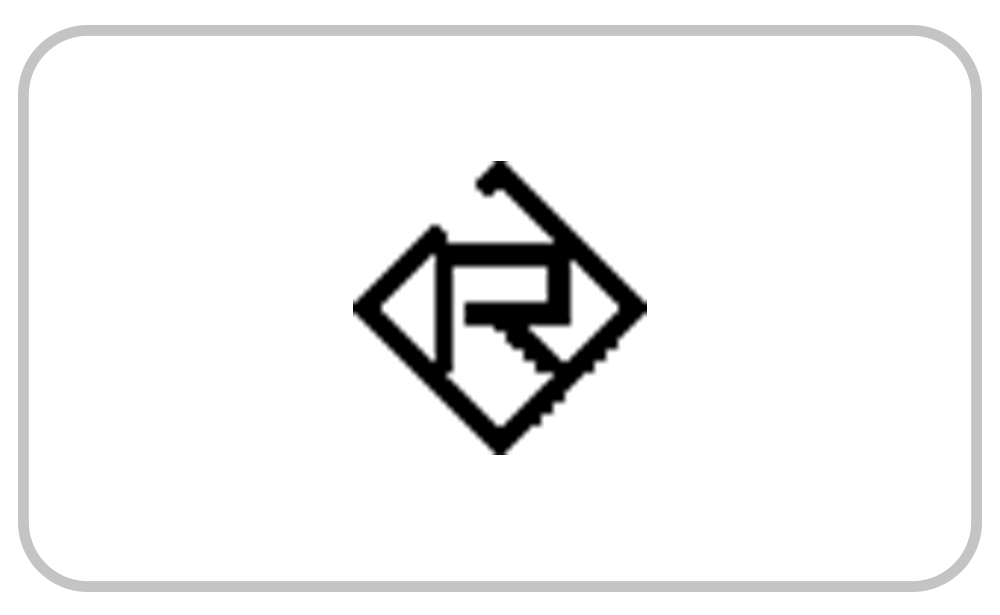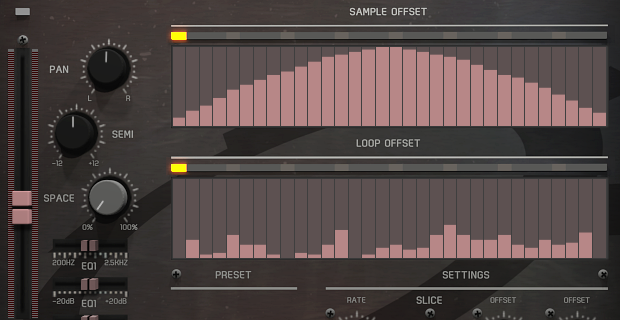Cinematic Sound Module

Important note: The Full version of Native Instruments Kontakt 5.8.1 or above required to run this software.
Synferno is a cinematic Sound Module containing 300 different kits that can be played in tandem across 4 categories (Bass, Synth, Ambient and Groove).
These 300 Kits can be loaded by dragging and dropping the separate *.NKI files or by using the snapshot function. Loops can be played polyphonically time-stretched within a range of two octaves. Each part has its own colour-coded range on the keyboard. You can alternatively play the loops sliced using the “SLICE” button in the SEQ page.
There are special MIDI trigger keys/notes that enable you to turn on/off the FX per part, retrigger a currently playing slice (when the sequencer is turned on) and to trigger a volume “trance-gate” per part.
The MIX Page

From here you can mix and match the individual loops (parts). The top LCD shows the current kit or simply “—USER—” if you’ve modified the kit or loaded another loop. You have 4 LCD´s that represent the current (loaded) loop. From there you can select different loops or let Synferno choose new ones by clicking on the “R” buttons. (Randomize).
The “R” buttons have different functions depending on what key you press at the same time:
- NO KEY: chooses random loop from the part´s loop list.
- SHIFT: randomizes parameters in the FX and EDIT page, as well as choosing a random FX preset.
- ALT: chooses a random loop for all four parts at once.
- SHIFT + ALT: chooses a random loop for all parts + randomizes FX and EDIT page values (random FX preset).
When you press SHIFT and ALT on the first “R” button on the mix page (BASS section) that also alters the sequencer state (on/off) + chooses a random sequencer preset for ALL parts.
The SOLO buttons can be used to solo parts. Clicking any SOLO button with COMMAND/ALT or SHIFT will deactivate any active solo. For almost all controls you can press ALT and adjust the value for all parts at once. COMMAND/CONTROL will reset values. SHIFT is for fine-tuning. The SPACE knobs set the amount of convolution reverb for the selected part. The FX buttons can be used to enable or disable FX sections for the parts. The SEQ buttons will enable/disable the per-part sequencer.
The FX Page

The STEP FILTER is a tempo-synced bandpass filter that randomly changes its cutoff. The AMOUNT controls the strength of the cutoff sweeps. The STEP GATE is a classical volume “trance-gate”. In the middle are on/off toggle buttons for the various effect sections. To the right is a preset menu with 32 presets and an “R” button that chooses one randomly.
The SPACE REVERB comes with 60 impulse responses that you can choose via the dropdown menu. This convolution reverb is available for each part.
The SEQ Page

Perhaps the most interesting thing in Synferno. Each part has a 2 x 32 step sequencer that lets you not only control the sample offset per part but also the loop offset. So basically it loads 32 loops per part into the RAM and then you can offset which one to play. (Really interesting results). Furthermore, each part has 32 presets (together with the famous “R” button), a rate control (1/2, 1/4, 1/8, 1/16), start step and end step offset knobs + a SLICE and a GATE button:
- GATE button: If the current step in the first (sample offset) sequencer is 0 it won´t play the loop at this moment. (Required for some presets.)
- SLICE button: Let´s you play the first 24 slices on the keyboard of the selected loop chromatically. (“AKAI-Style”). It will then use the default pitch, that you can still change using the SEMI knobs on the mix page.
![]()