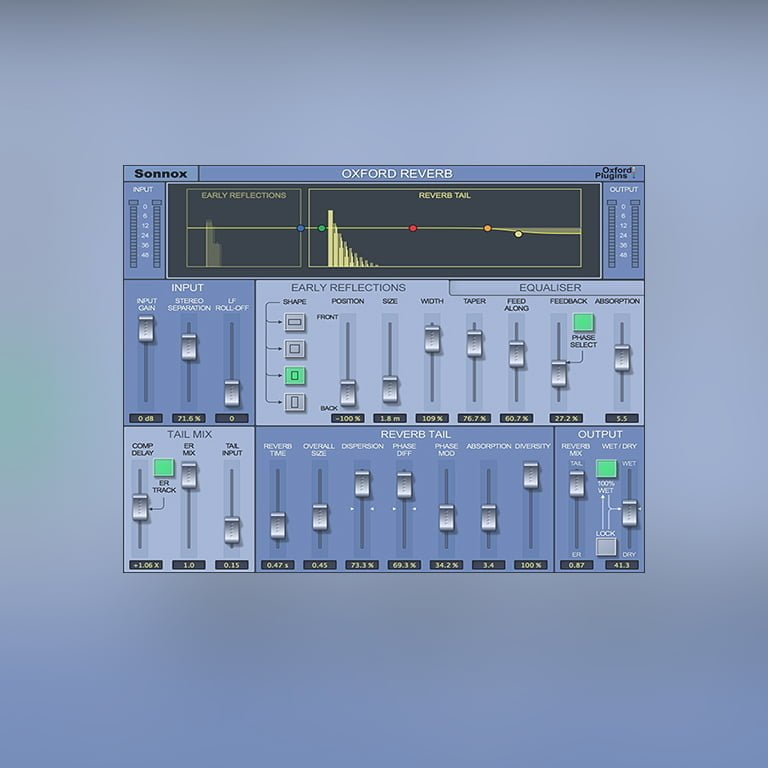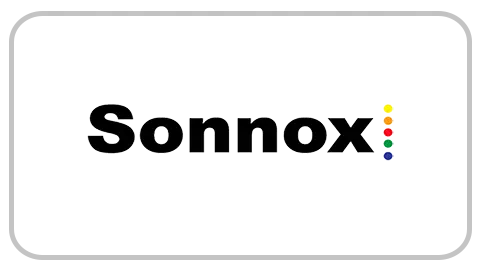Description
System Requirements for Sonnox Oxford Reverb (Native)
macOS
- OS X 10.8 or later – M1 compatible using Rosetta 2.
- Formats: AAX, AAX-DSP, AU, VST2 & VST3.
- Supported hosts: Pro Tools 10.3.8 – 12 (AAX Native & AAX DSP), Pro Tools 7 – 10 (TDM & RTAS), Logic Pro X 10.2, Logic 8 & 9, Digital Performer, Nuendo, Cubase, Ableton Live, Studio One
- iLok 2, iLok 3 USB key OR an iLok account with an active internet connection.
Windows
- Windows 7 or later.
- Formats: AAX, AAX-DSP, VST2 & VST3.
- Pro Tools 10.3.8 – 12 (AAX Native & AAX DSP), Pro Tools 7 – 10 (TDM & RTAS), Nuendo, Cubase, Ableton Live, Samplitude, Sequoia, Pyramix, Studio One.
- iLok 2, iLok 3 USB key OR an iLok account with an active internet connection.