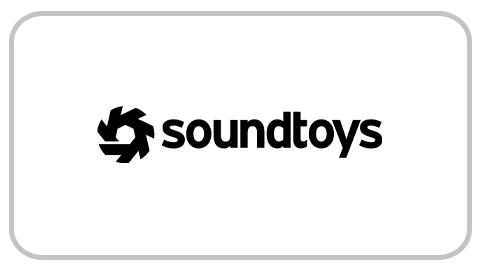Saturation—it’s the essence of what makes analog hardware sound so musical and pleasing to the ears. The sound of tubes, transistors, and circuitry being pushed to the limit has long been the key ingredient in great-sounding analog recordings. Engineers use saturation to beef things up, thin them out, give them edge, add warmth, pull elements out of the mix, and create signature sounds.
From the very subtle to the extreme, analog saturation is an integral part of great mixes. That’s why SoundToys took their time, studied all the great analog classics, and painstakingly created a plug-in that brings the best of analog saturation to your digital studio.
With five different analog saturation models to choose from, Decapitator is perfect for adding character to every kind of track and instrument in your mixes. They’ve also included a modeled tone control that lets you shape the saturated sound, and a mix control that lets you blend in some dry signal for parallel processing without the need for routing and sub-mixes. Combine all of this with the flexibility and reliability of a Soundtoys plug-in, and you’ve got the best of analog and digital together in one essential effect.
Analog Feel
 Decapitator is not just a simple approximation of the analog sound. SoundToys worked hard to capture the feel of analog gear. Not a static snapshot, but a changing responsive model of all those tubes, wires and transistors. That means you can hear subtle changes as Decapitator reacts to a track and follows the dynamics of an instrument. That’s what analog is all about.
Decapitator is not just a simple approximation of the analog sound. SoundToys worked hard to capture the feel of analog gear. Not a static snapshot, but a changing responsive model of all those tubes, wires and transistors. That means you can hear subtle changes as Decapitator reacts to a track and follows the dynamics of an instrument. That’s what analog is all about.
In creating Decapitator, they collected and analyzed both vintage and modern hardware—consoles, preamps, input channels, EQs, compressors and studio distortion units. They picked the pieces of gear they felt had the most distinctive sound, and had unique character when used both subtly and at extremes. Then they created painstakingly accurate models and made them instantly accessible. By adding an analog-modeled tone control and mix knob, they’ve opened up the sonic potential of these models even more.
Bad Boy
 Decapitator is capable of some wonderfully subtle sounds, but we know that sometimes subtle just won’t do it. That’s why SoundToys added the Punish button, which kicks in an extra chunk of gain to push Decapitator over the edge. When you drive it hard it reacts just like great analog gear—it screams in pain.
Decapitator is capable of some wonderfully subtle sounds, but we know that sometimes subtle just won’t do it. That’s why SoundToys added the Punish button, which kicks in an extra chunk of gain to push Decapitator over the edge. When you drive it hard it reacts just like great analog gear—it screams in pain.
And we’re not talking about fizzy stomp-box distortion. Decapitator gives you those unique qualities that only come from driving high end studio gear. Each model has its own sound of beautiful agony when you hit the Punish button and crank it up. Try it on vocals, drums, guitars, synths—anything that sounds a little too polite!
Highlights
Infuse your tracks with the natural vibe of analog gear
Get real, dynamic analog saturation with 5 detailed models of studio hardware
Push your tracks over the top with the Punish button
Shape the contour of the saturation with analog-modeled tone control
Create parallel effects simply with the mix knob