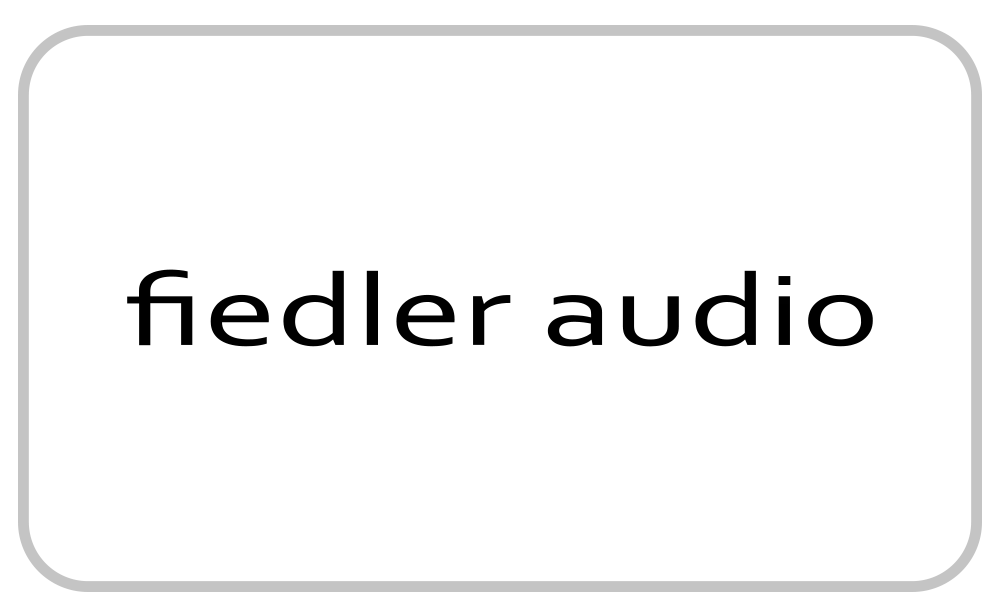Description
System Requirements for Spacelab interstellar

€299.00 Original price was: €299.00.€199.00Current price is: €199.00.
Developed at the famous Fraunhofer IIS, the inventors of MP3, the immersive 3D reverb algorithm of Spacelab is sonically on par with the top tier of reverbs on the market. Ultra realistic spatial impression and a lush but crystal clear decay are available for any given room size.

Spacelab Interstellar delivers on any given speaker layout, from stereo to 3D full sphere. If your layout is not among the extensive output preset list, you can create one fitting your needs. A superb binaural algorithm enables you to listen to and render any speaker layout onto your headphones.
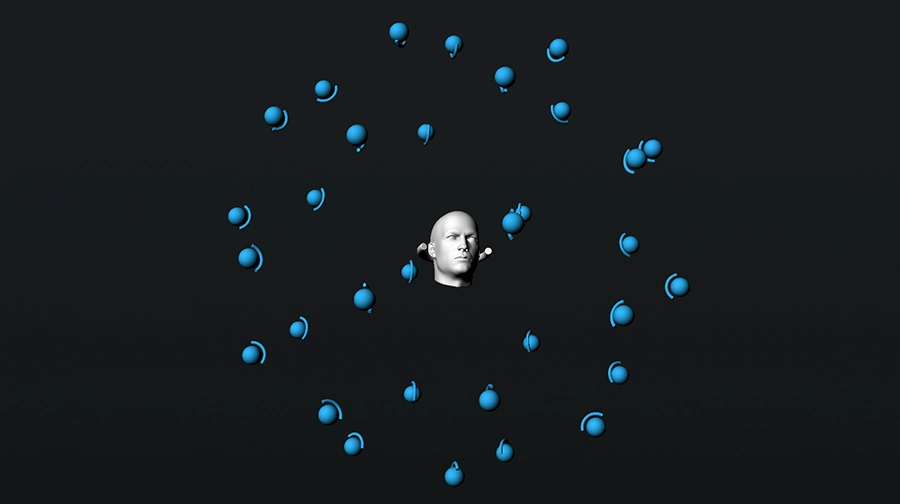
Being the only reverb plug-in which directly connects to the Dolby Atmos Composer on any DAW (even stereo only DAWs), Spacelab stands out among all other reverbs. Render reverb to any speaker layout for your Dolby Atmos mix and Spacelab sources can become dynamic objects in Dolby Atmos with one simple click.
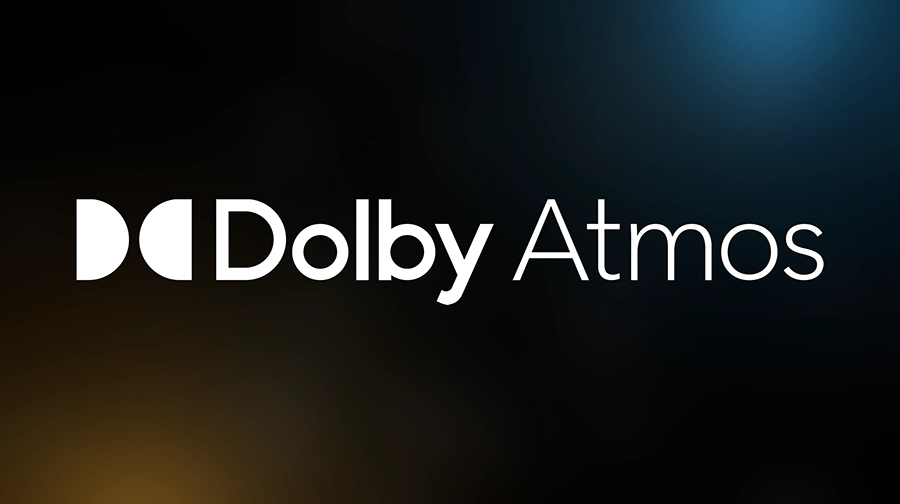
Object based heaven
Spacelab Interstellar is capable of processing up to 256 inputs and can render to arbitrary speaker layouts of up to 256 channels. The inputs become objects in the virtual room and can be placed around the listener in any direction (full sphere). The listener itself enjoys 6 d.o.f. while moving around.
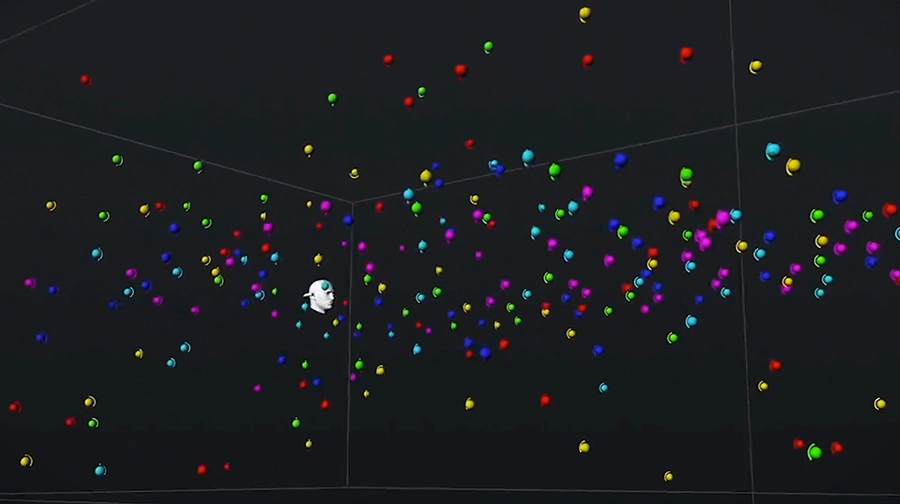
A very special feature of Spacelab Interstellar is the spatial EQ which lets you shape the sound of the reverb for a total of 8 directions all around you, again in full sphere. That way the reverb tail will never clutter the mix while staying as present as you want it to be.

Every object in a real environment has a unique position depending pattern of early reflections which adds to it’s spatial perception. Spacelab takes reverb rendering to the next level by incorporating this effect dynamically for all objects, even while moving around, a feature not to be found in any other reverb plug-in.

Whether you produce music or mix for film/video, broadcast, games or VR/AR, Spacelab opens up a revolutionary new way of putting all of your tracks into the right acoustic perspective. Spacelab is more than just reverb, more than just panning and more than just spatial audio. It combines these three into one plugin because they naturally belong together.
System Requirements for Spacelab interstellar


You can see how this popup was set up in our step-by-step guide: https://wppopupmaker.com/guides/auto-opening-announcement-popups/