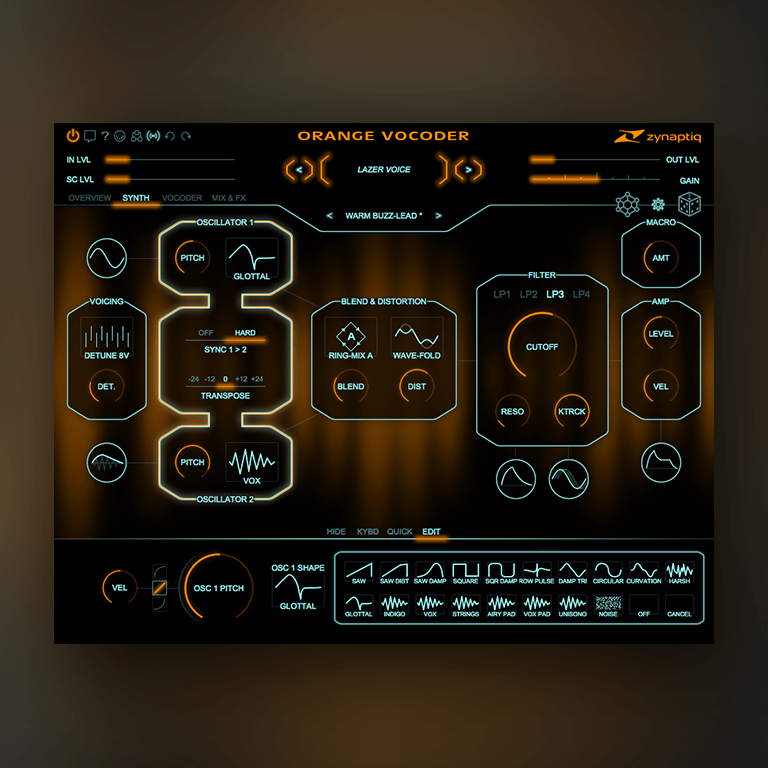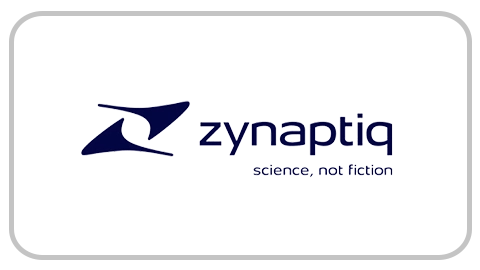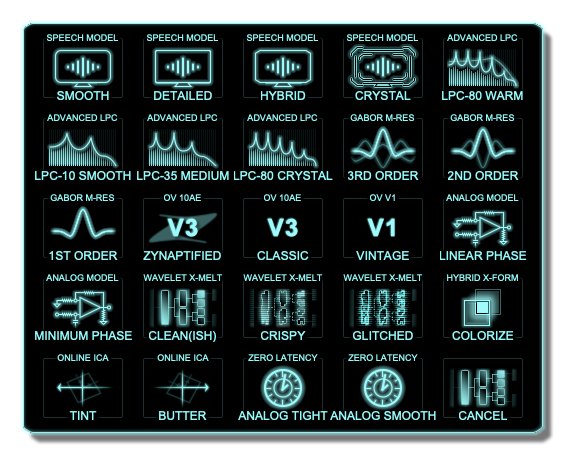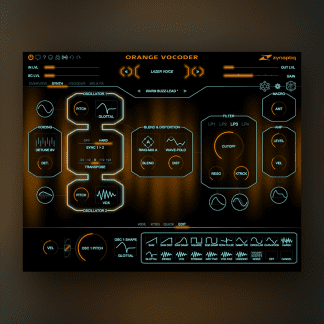Description
System Requirements of Zynaptiq Orange Vocoder IV
macOS
- macOS 10.15.x or newer, 64 bit.
- Apple Silicon CPU, or Intel CPU with at least 2 Cores (i7 or better recommended).
- Apple AU (AudioUnits), Steinberg VST 2.4, VST 3, or Avid AAX Native compatible Host software
- iLok.com account for machine- or iLok 2/3 based activation (of full as well as demo versions)
- Internet Connection for Software Activation (though not necessarily on the computer used for audio)
Windows
- Windows 10 or newer
- CPU with at least 2 Cores; Intel CPU recommended, i7 or better recommended.
- Steinberg VST 2.4, VST 3 or Avid AAX compatible 64-bit host software
- iLok.com account for machine- or iLok 2/3 based activation (of full as well as demo versions)
- Internet Connection for Software Activation (though not necessarily on the computer used for audio)
Copy Protection
This software uses the latest PACE copy protection, which allows you to place your activation on your machine or on an iLok 2* (or newer; not included). You will need a free iLok.com account to use the software, even for the demos – but you do not necessarily need the iLok 2 dongle, if your machine has internet access (activation of a system without internet connectivity requires an iLok 2 device). All required software is installed along with Zynaptiq plugins, but the Zynaptiq team generally recommend downloading the latest versions directly from iLok.com.
*Please note: the older, first generation (blue) iLok is not supported!
CPU Load
Please note: While they are highly optimized, Zynaptiq plug-ins use a LOT of CPU due to the complex nature of the processes they perform. Please use the free trial to evaluate whether your system has sufficient resources to utilize the software effectively! Zynaptiq themselves recommend setting your playback buffer size to at least 512 or ideally 1024 samples for optimum performance.